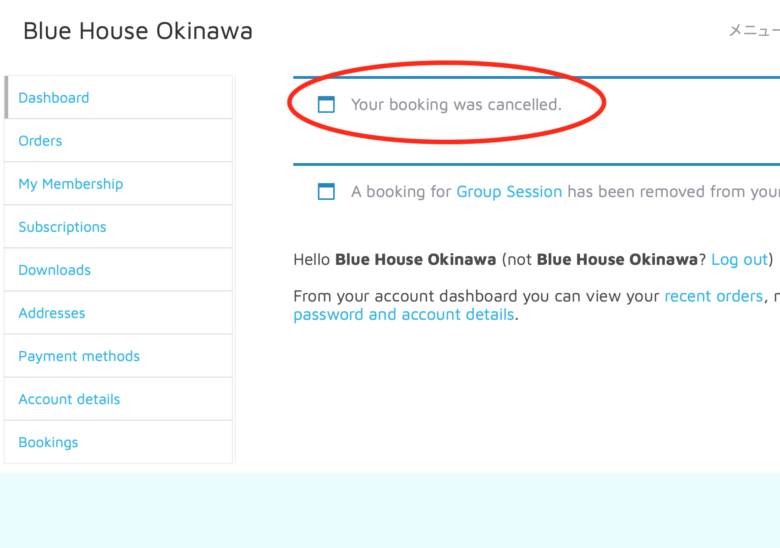On Browser:
Search “Blue House Okinawa” and open it.
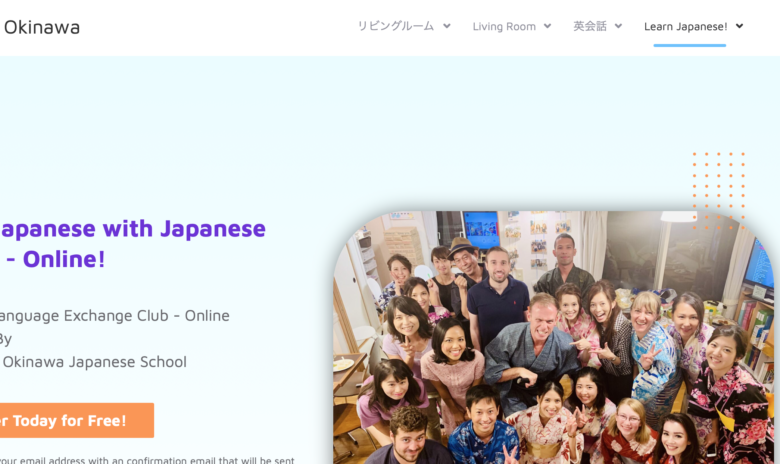
You might have a moment wondering,
“Is this the right way to say it?”
“How would I say that?”
And give up on posting or replying because you don’t want to be rude or you don’t want to write something that you’re not sure about.
But you can always ask Japanese friends about Japanese!
Ask them to check your Japanese,
Ask them what’s the better way to say it!
「にほんごを、おしえてください。」
Please teach me Japanese.
1. Click on “Menu”.

On Browser:
Search “Blue House Okinawa” and open it.
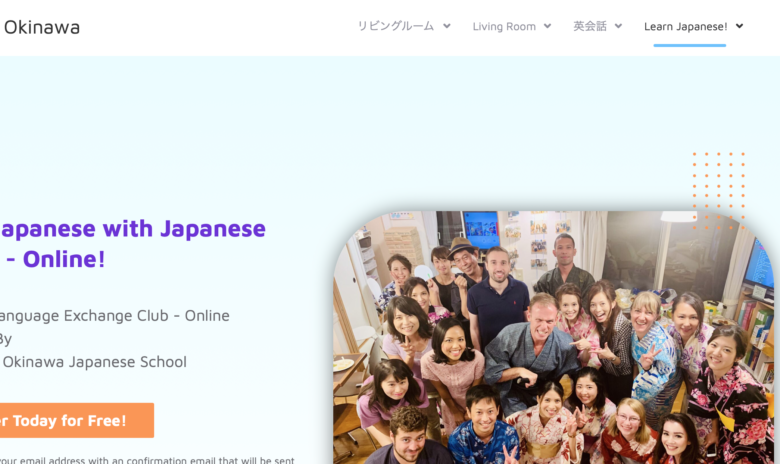
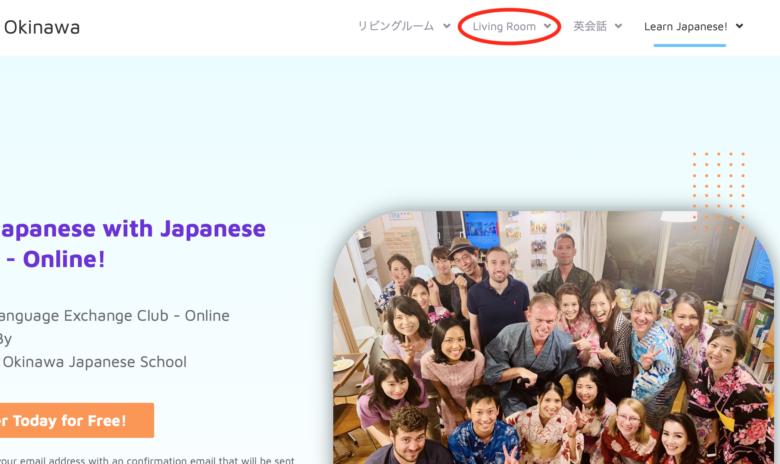
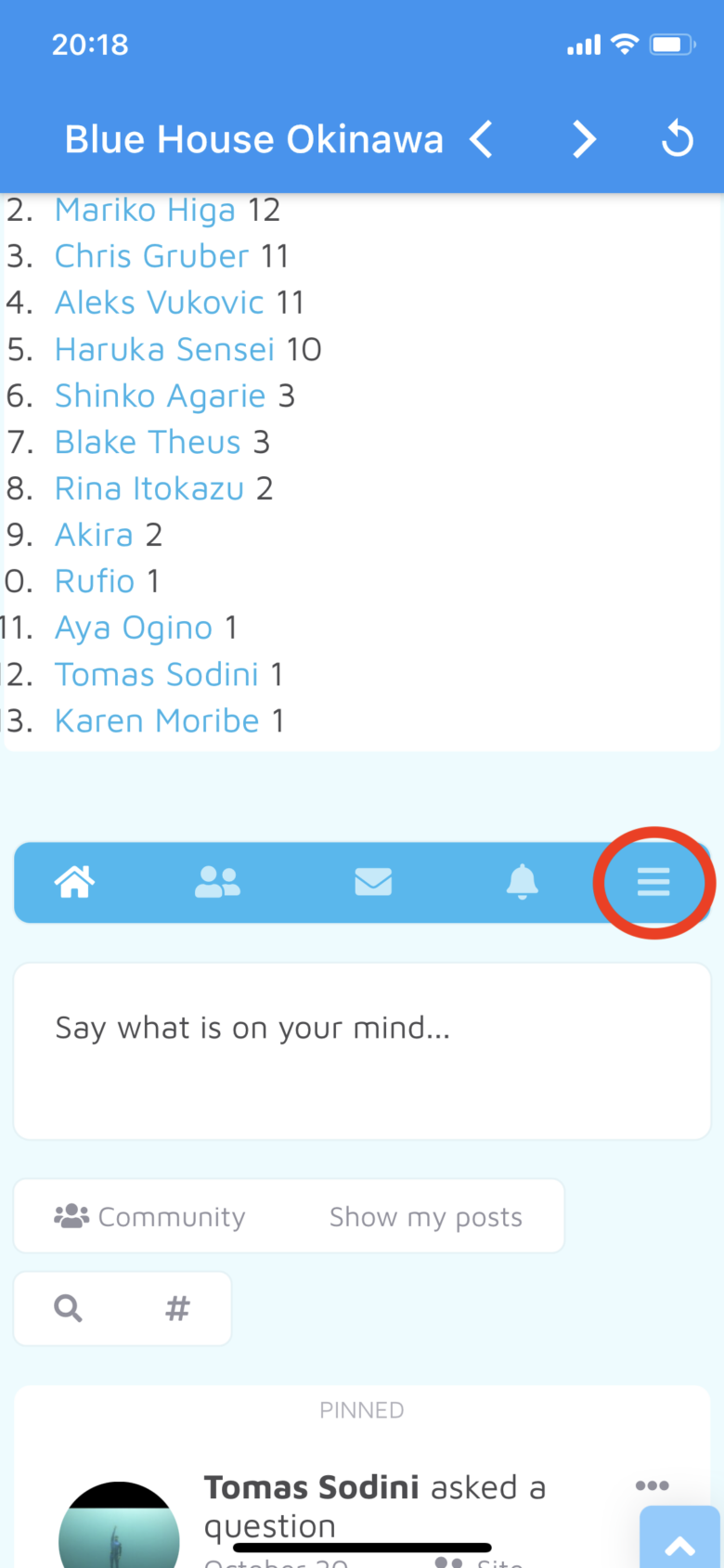
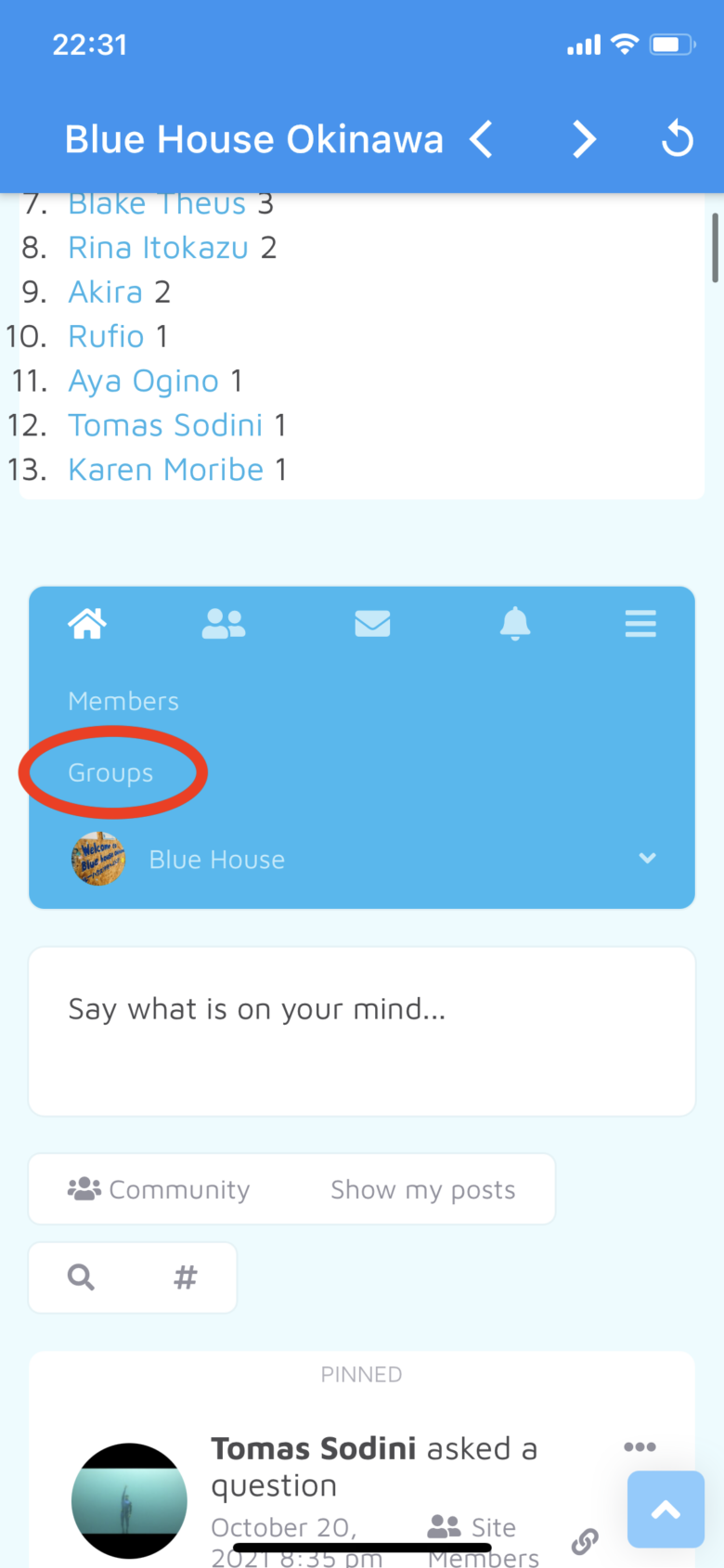

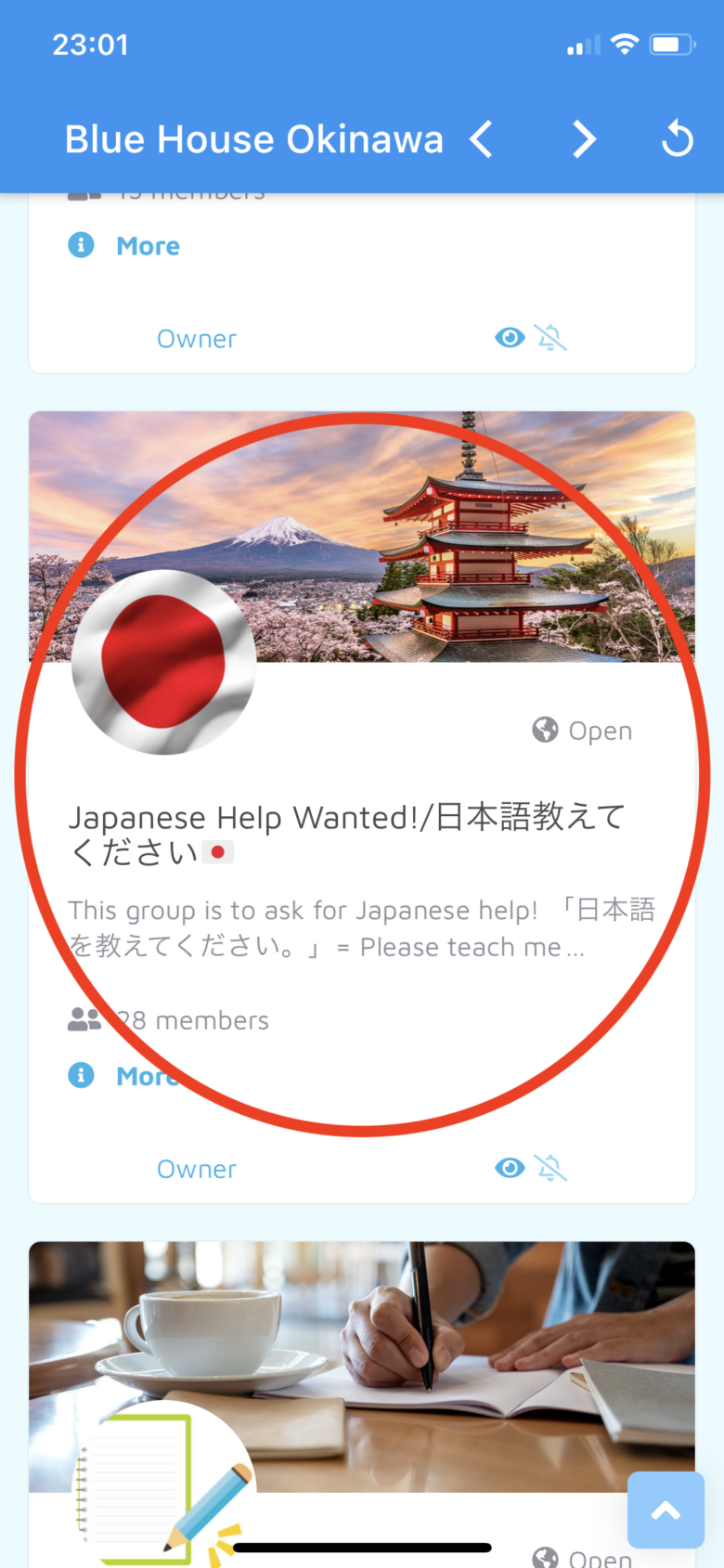
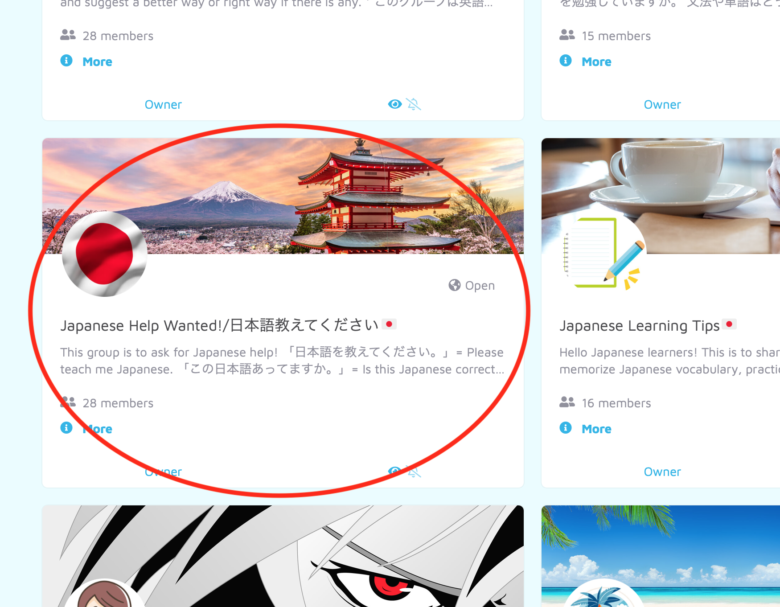
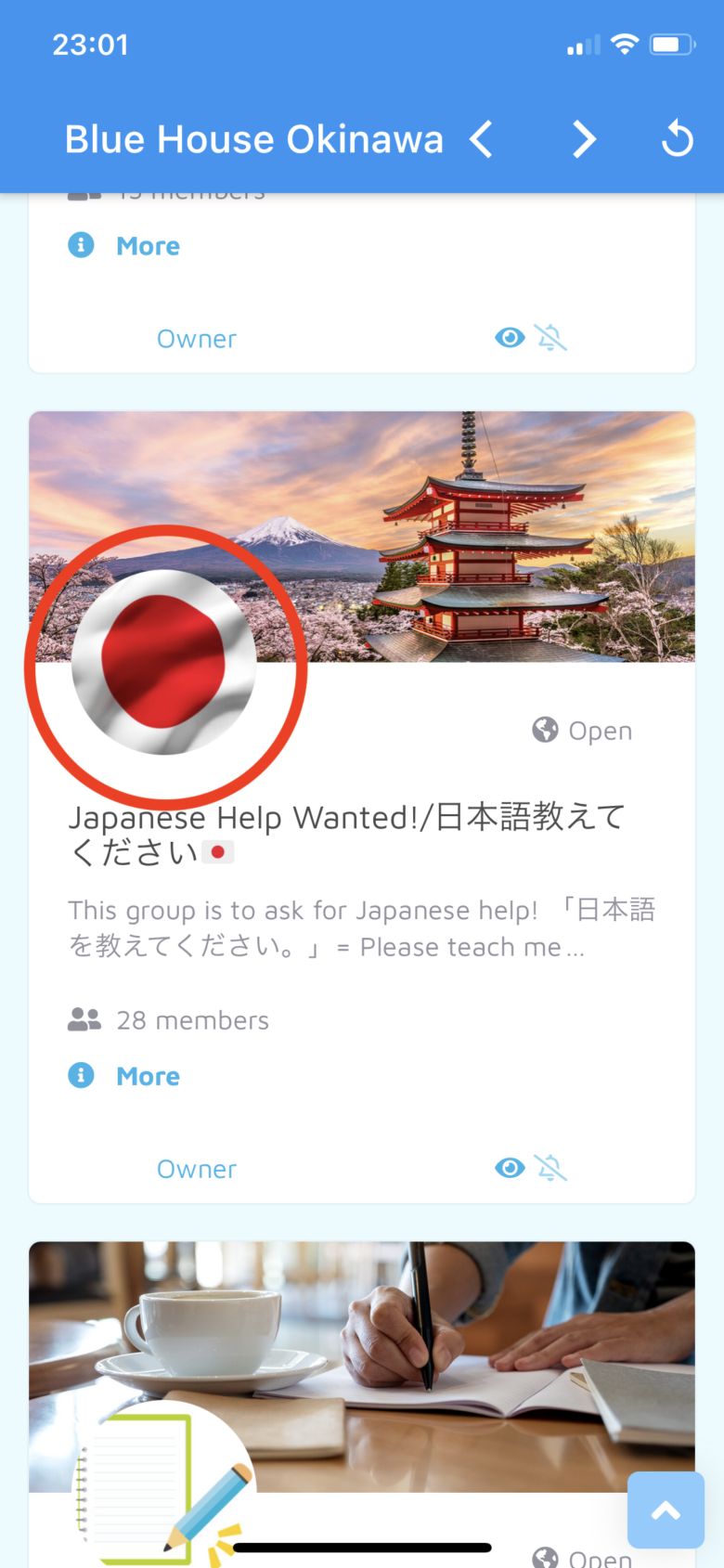
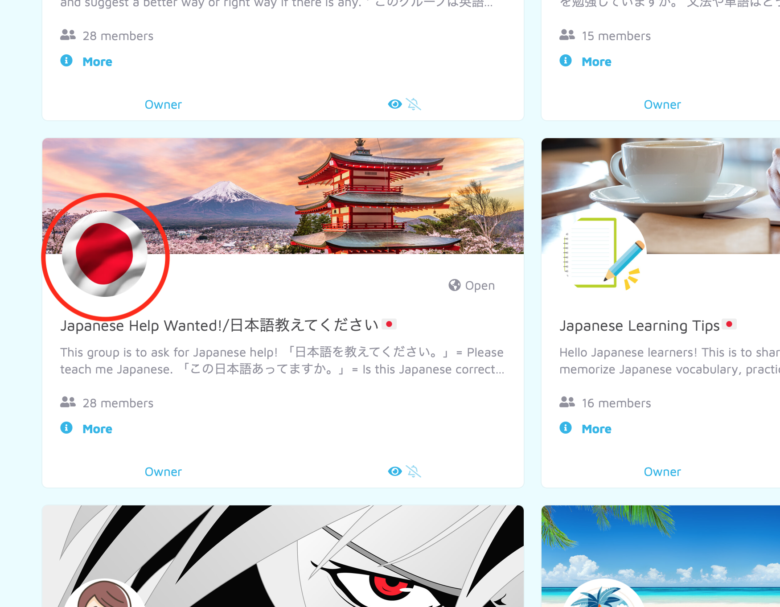
6. In this group, you can post a Japanese question.
“Please check
my Japanese”
= わたしの にほんごを
チェック してください。
“Please teach me a better way
/right way to say this.”
You can use the phrases above and ask for help.
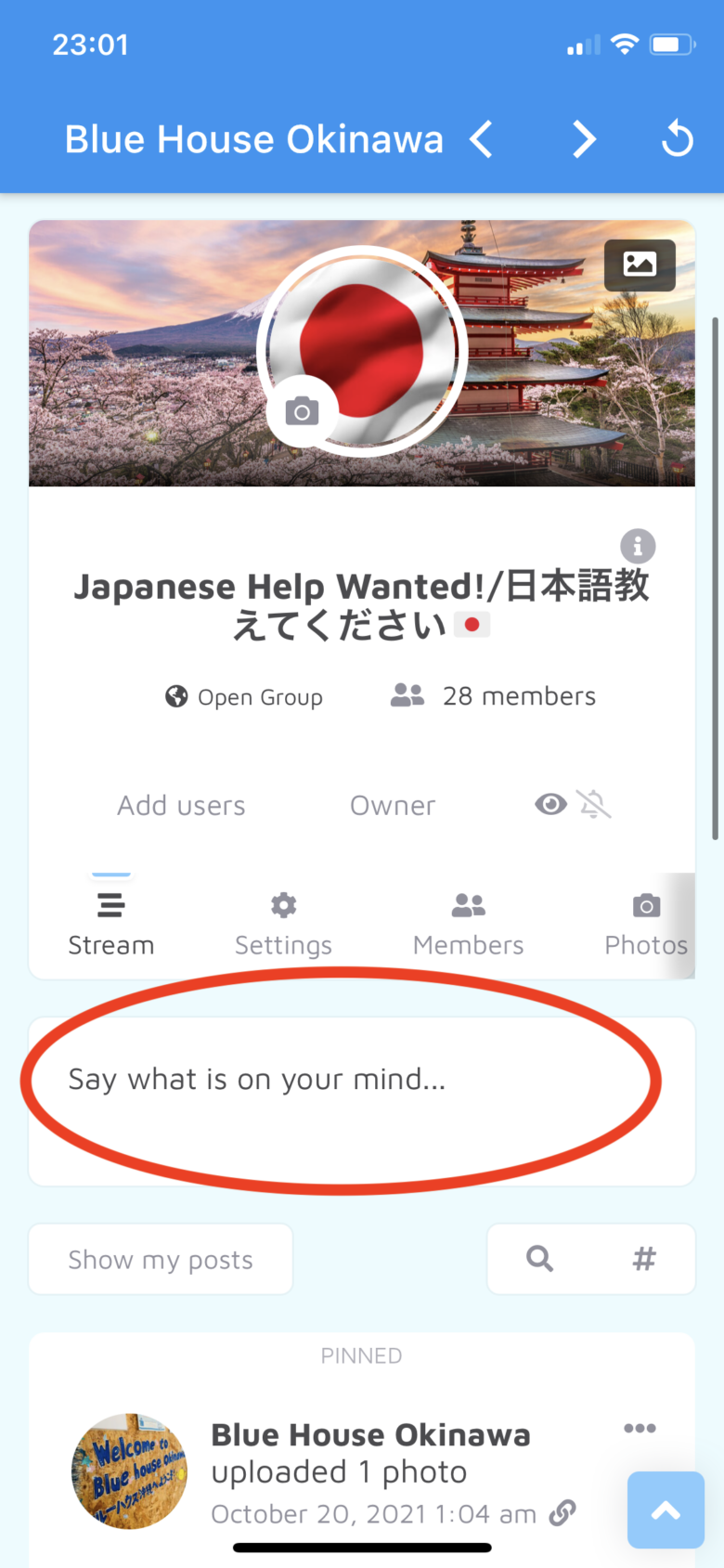

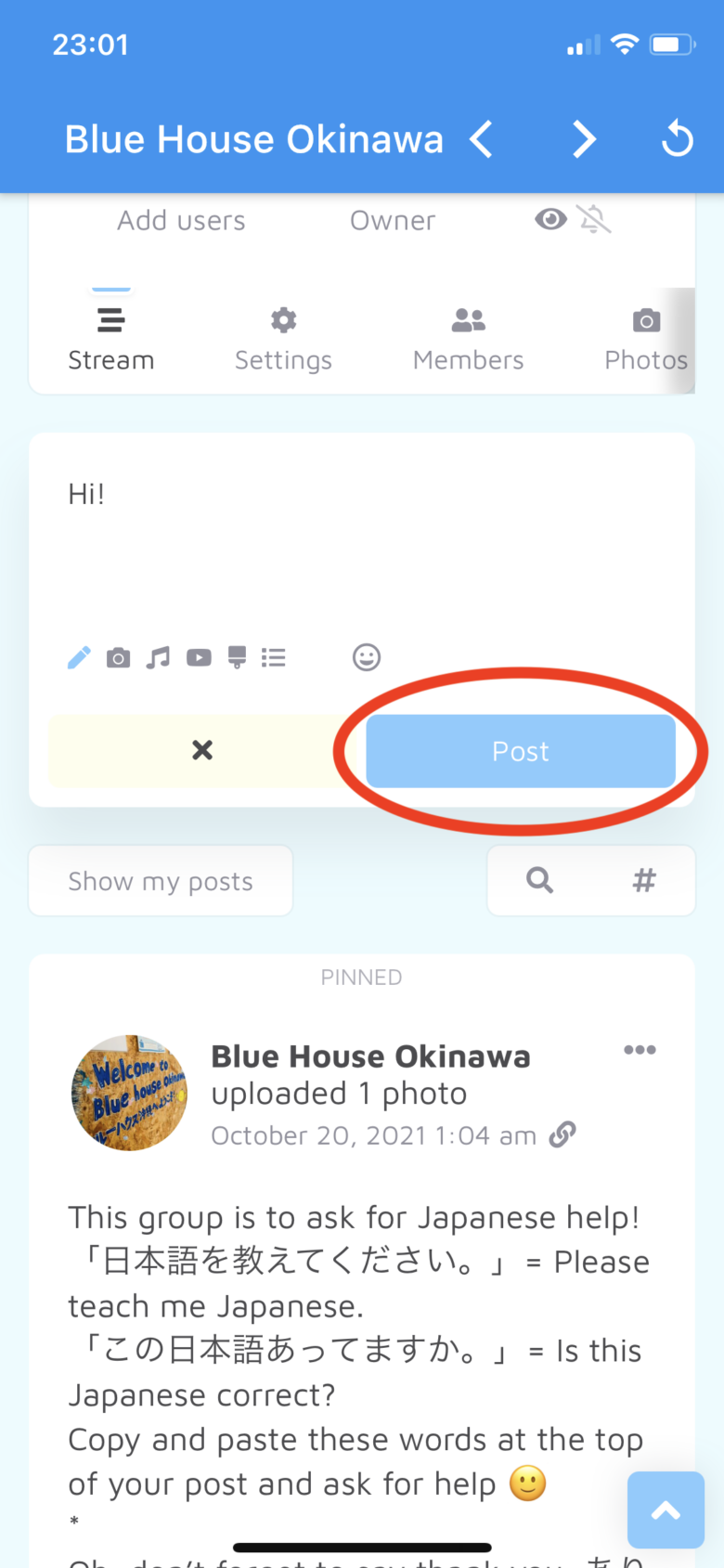
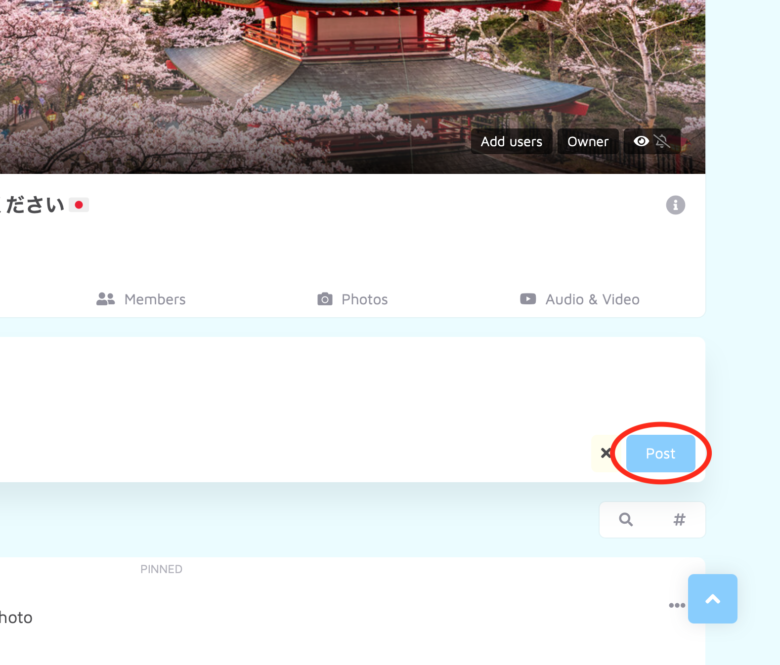
Please join the “English Help Wanted” group and help Japanese people learn English too!
If you can answer the question in both Japanese and English that would be great, but answering only in English is also very helpful to other Japanese members.
Your contribution to help in whatever way you can means a lot to your Japanese friends 🙂
Let’s find
We call a member to member session where members exchange speaking practice over Zoom, “Zoom Language Exchange.”
You can have as many as you’d like as long as your Japanese friends are available.
Here, we’ll go through how to find your Zoom Language Exchange buddies.
Goals of the Language Exchange
*To see if you remember what you’ve learned.
*To see if your Japanese friends understand your Japanese.
*To listen to native Japanese speakers’ Japanese pronunciation.
*To learn how native Japanese speakers use Japanese.
*To understand what your Japanese friends think, how they look at things, and how they express their feelings.
*To understand Japanese culture on a deeper level.
1. Click on “Menu”.

On Browser:
Search “Blue House Okinawa” and open it.
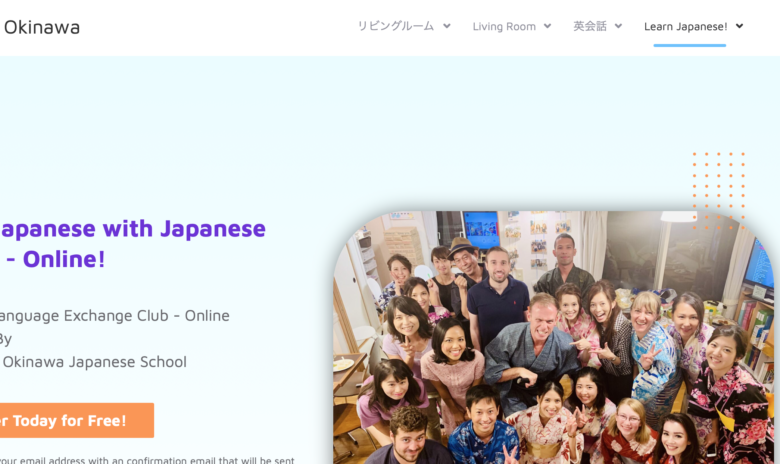
2. Click on the arrow next to Living Room.

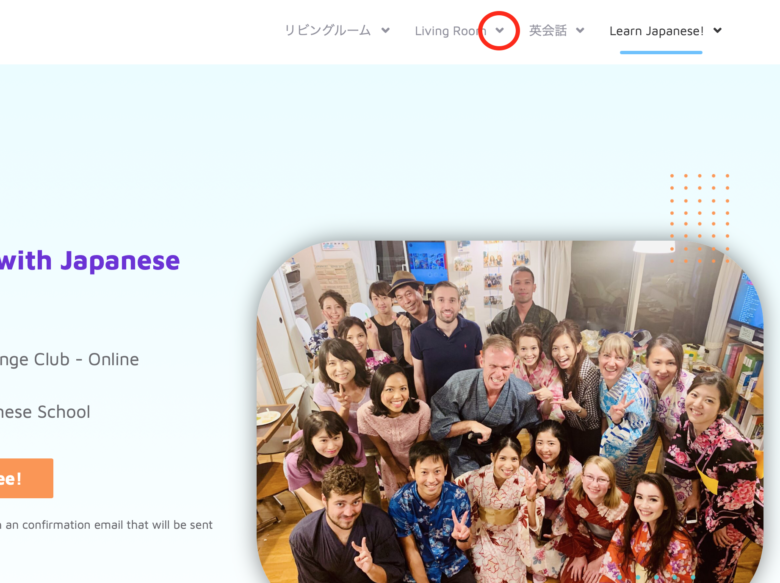
3. Click on Star Members/Premium Members/Students Only depending on your membership type.

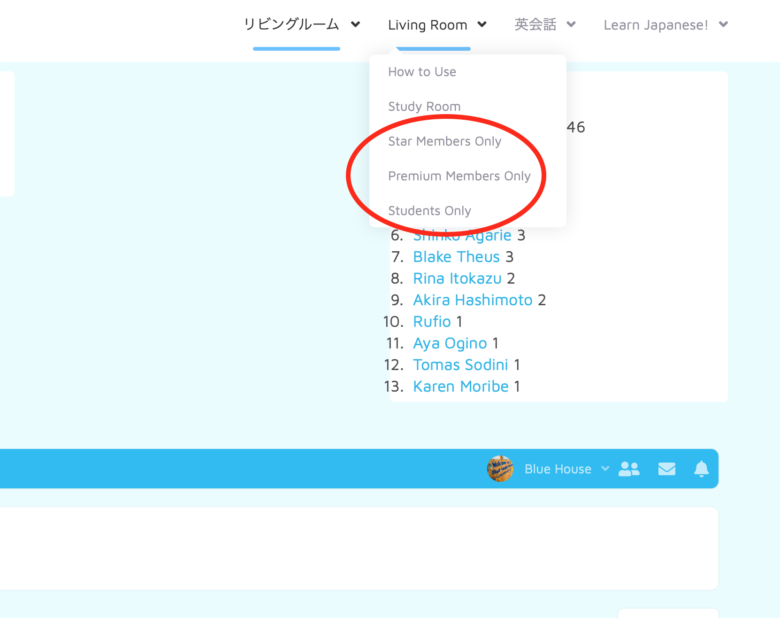
4. Click on Zoom Language Exchange.


5. In the group, you’ll make a post to find your Zoom Language Exchange buddies.

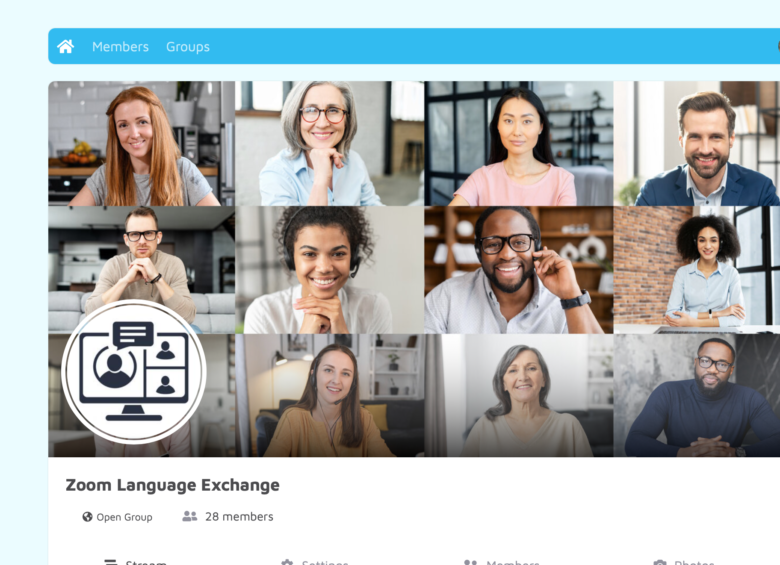
6. Read the top post and understand how to find your Zoom Language Exchange buddies better.
You can even copy and paste the description and post too.

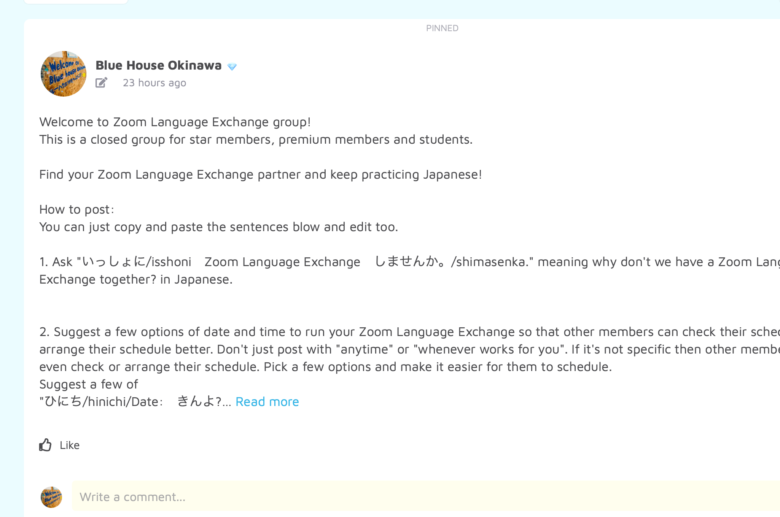
7. Write about all the information the description mentions, and make it easy for Japanese people to check their schedule, understand your needs, and join your Zoom Language Exchange session.

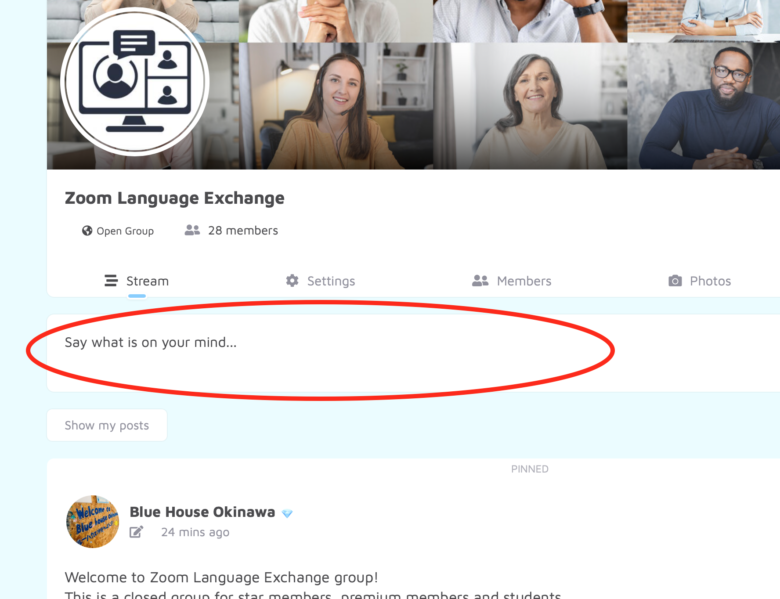
7. Write about all the information the description mentions, and make it easy for Japanese people to check their schedule, understand your needs, and join your Zoom Language Exchange session.
1. Come back to your post and check if anyone commented on your post.
Click on Zoom Language Exchange.



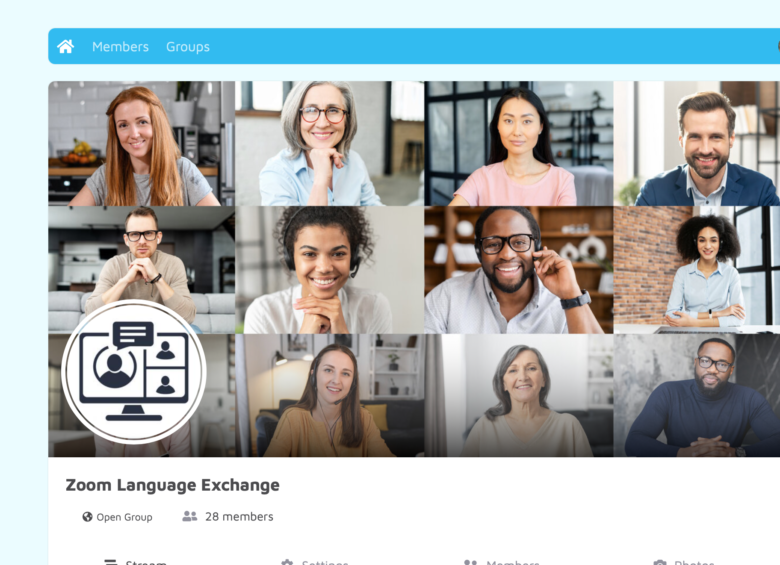
Check Other Members’ Posts too!
See other members’ posts and join their Zoom Language Exchange if you can.
Your contribution to help out in whatever way you can means a lot to your Japanese friends 🙂
Now that you’ve found your study buddies!
Are you excited for a Zoom Language Exchange?
Now prepare for it! That way you and your Japanese friends don’t have to have awkward moments like:
“I don’t know what to talk about…”
“I’m out of topics…”
Or after the session:
“It was a good session! But I don’t remember what I learned from the session..”
“I talked a lot but I didn’t learn anything new…”
So prepare your Japanese study materials, questions, etc, and don’t forget to study it beforehand.
It will make your session go smoothly and help your Japanese friends 🙂
_______________
“Success is where preparation and opportunity meet.”
Henry Ford
_______________
Something Important to Point Out…
Do you have a question about Japanese grammar or Japanese vocabulary usage?
Then we recommend you Google it and do the research on your own.
Because your Japanese friends speak Japanese but they might not be professional Japanese instructors who can explain how Japanese grammar works in English.
Even though your Japanese friends might be able to explain it in Japanese, you might not be able to understand it.
There are a lot of professional and easy to understand explanations about Japanese grammar and Japanese vocabulary on the internet and they’ll be more beneficial for you!
But listening and speaking practice are hard ones to do on your own so go ahead and practice those with native Japanese speakers during your Zoom language exchange 🙂
Make a Japanese Worksheet
1. Make a Japanese worksheet.
Decide what to practice first.
Do you wanna practice Japanese vocabulary? Or phrases?
Write them down.
This sheet goes to your Japanese friends so make it readable. Lol
2. Put the numbers in order.
Put the numbers in order next to the Japanese vocabulary/phrases/sentences that you wrote down.
Example:
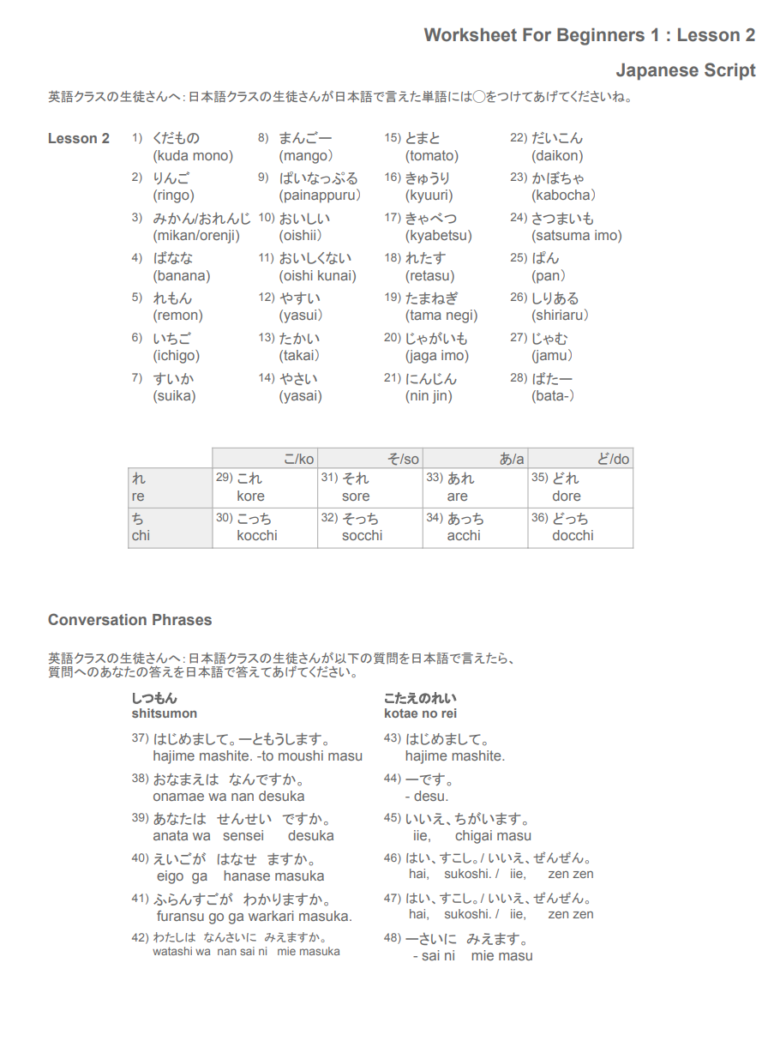
*You don’t need to have Romaji-reading. This sample worksheet is just one of our classroom materials.
Make an English Worksheet
1. Make an English worksheet.
Make an English worksheet with the English translation of the Japanese worksheet that you just made.
2. Put the numbers in order.
Put the numbers in order next to the English translations.
Make sure the numbers are matched with Japanese vocabulary/phrases/sentences.
Example:
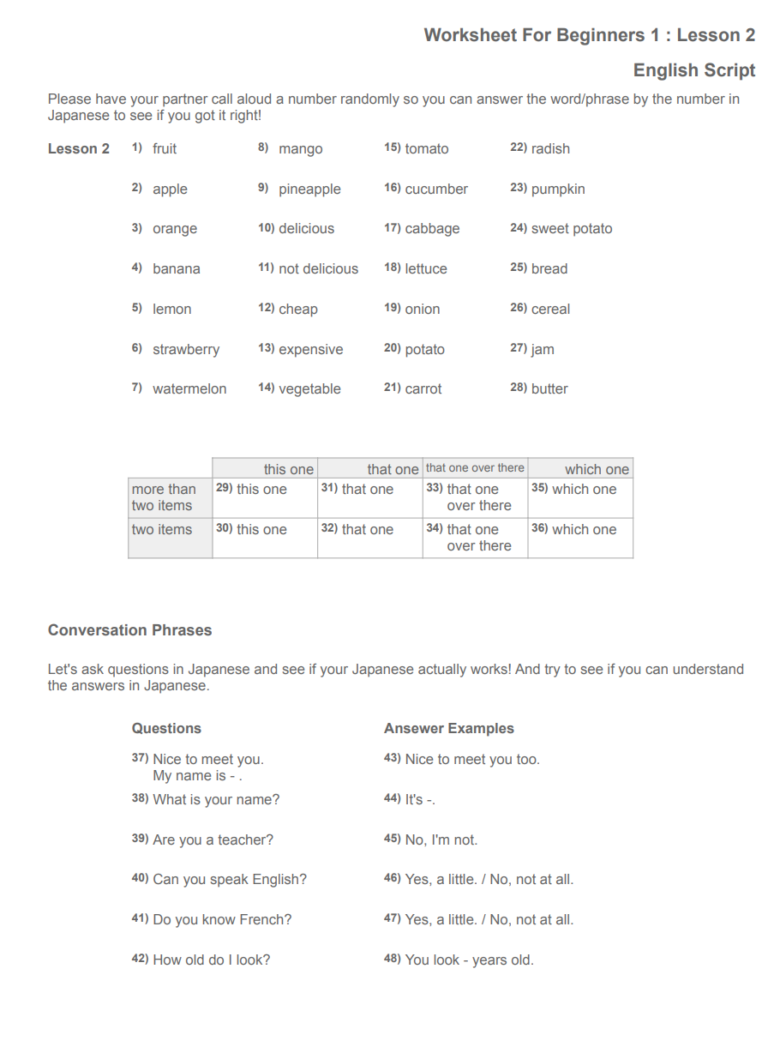
Make a PDF or Photo
1. Make a PDF file or take a photo.
Either make a pdf file of the worksheets or take a photo.
2. Save them.
Save them where you can easily refer back to them during the Zoom language exchange.
Example:
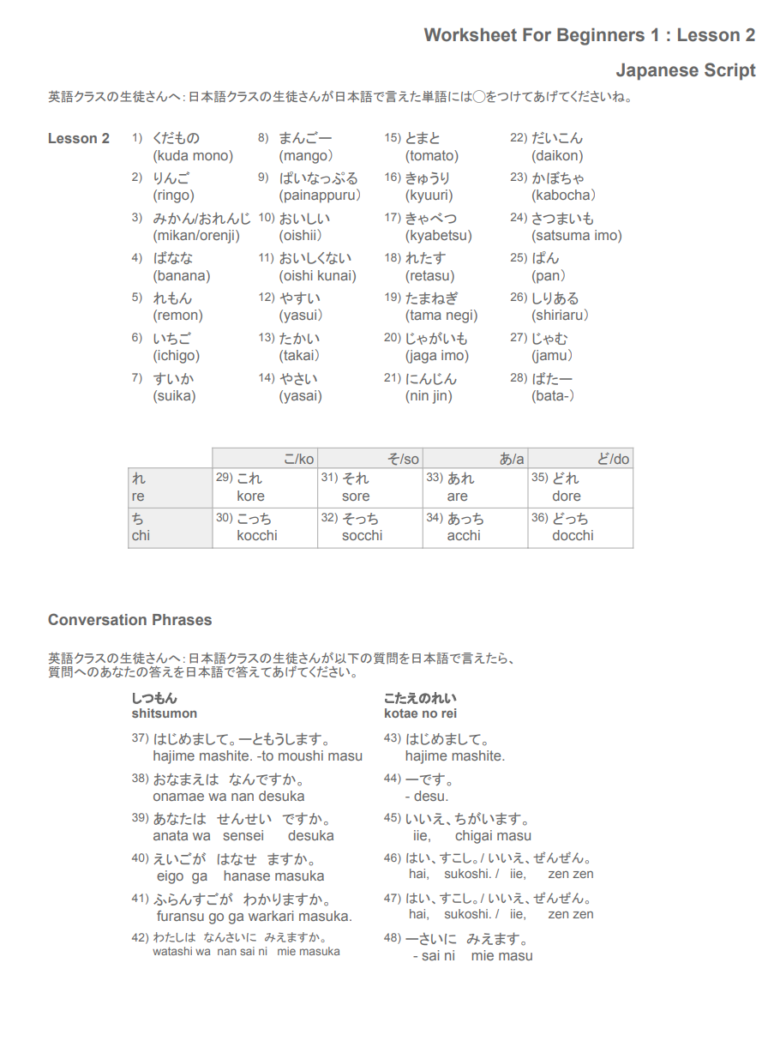
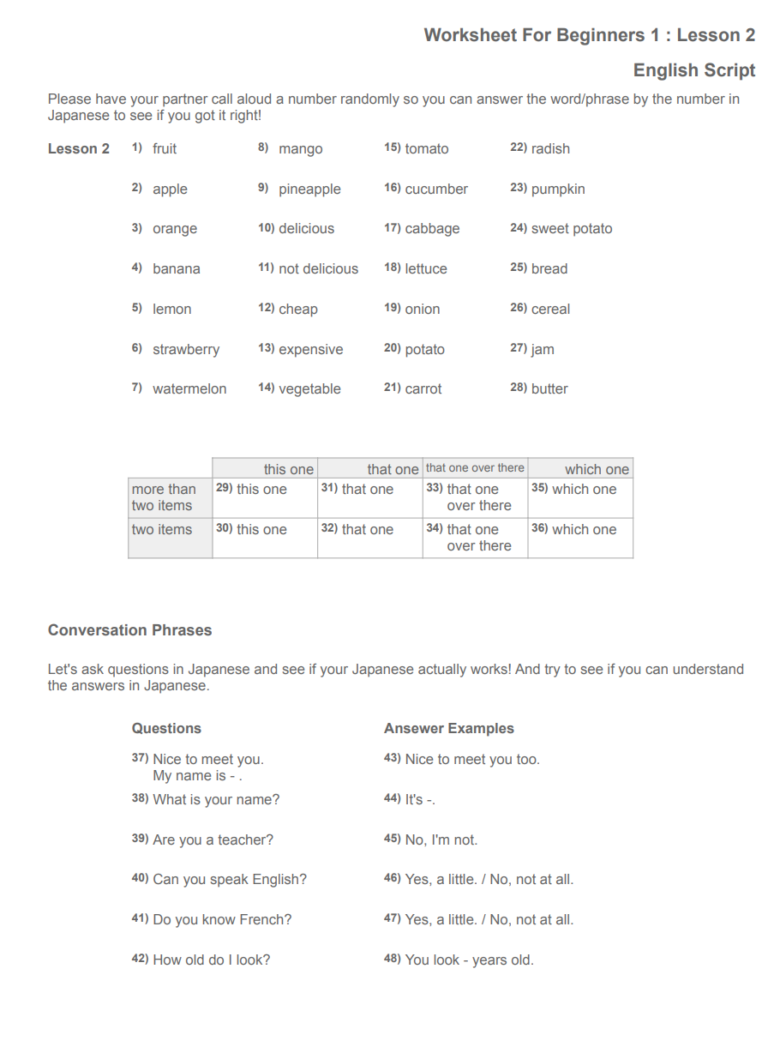
Now your worksheets are ready!
Let’s make questions in Japanese.
Make Questions
During a Zoom language exchange, go ahead and have some free talk, too!
Let’s make questions in Japanese to ask your Japanese friends!
1. Make questions.
Make about 10 questions in Japanese preferably with new vocabulary/phrases/grammar that you’ve learned in the week.
You’re not sure if you have the right vocabulary/phrases/grammar?
Then post in Living Room and ask other members to check your Japanese!
2. Memorize the questions.
To make the conversation go smoothly, we recommend you memorize the questions that you made.
3. Make your own answers.
In case your Japanese friends say “How about you?”, make your own answers to your questions and memorize them too.
JLPT Prep
Make a PDF or Photo
*Have your JLPT prep book ready.
1. Find the Japanese script of the listening part.
Decide what section out of the listening part in your JLPT prep book to practice.
Then find the Japanese script of it.
2. Scan the document or take a photo.
Scan the Japanese script or take photos of it.
3. Save them.
Save them where you can easily refer back to them during the Zoom Language Exchange.
Example:
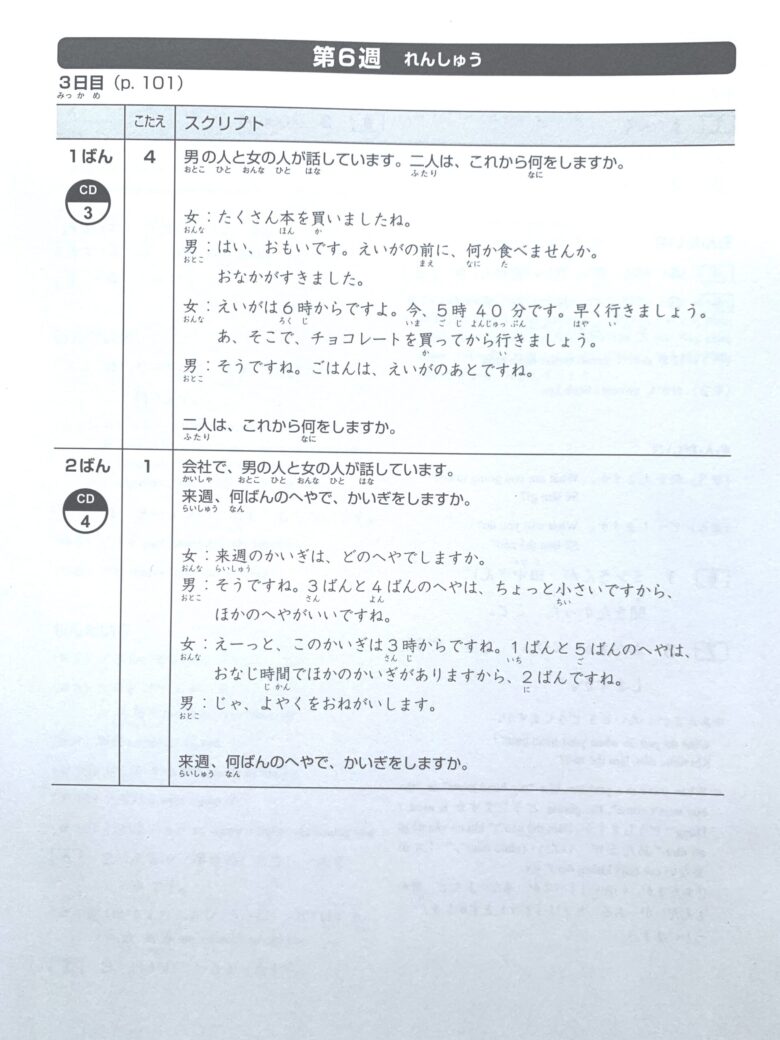
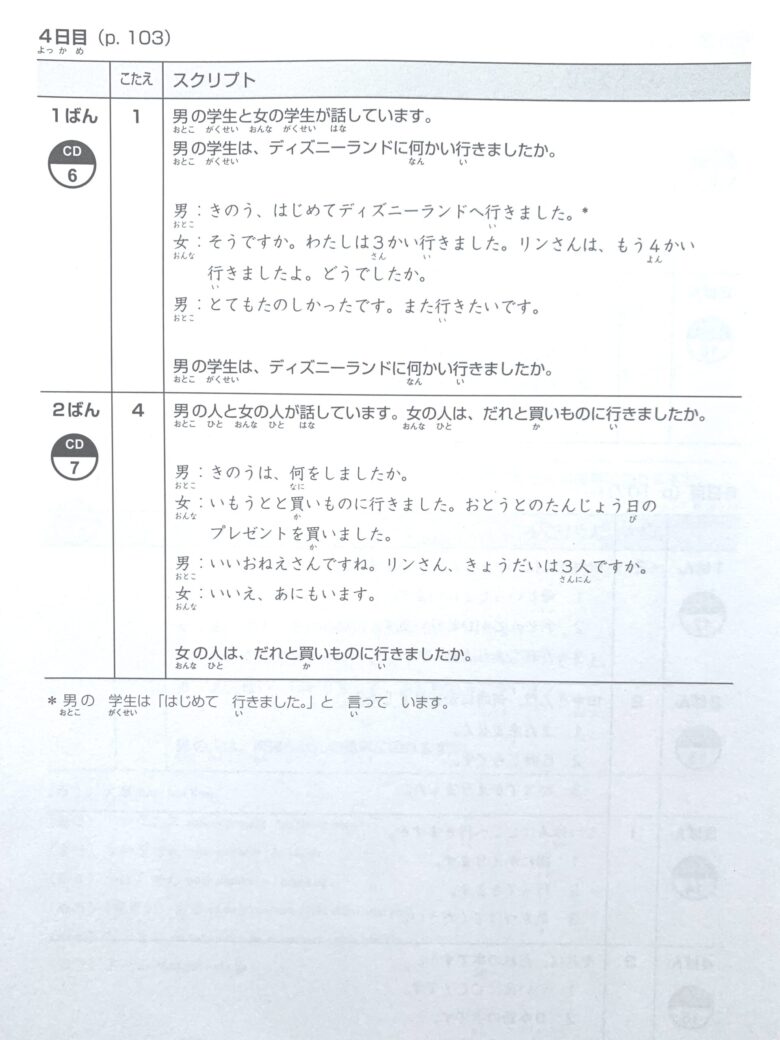
Get a Link of the worksheets
*Haven’t signed up for our Japanese study materials yet?
Visit this page and sign up!
1. Open a lesson that you’ve studied in the week.
Open the course
> Lesson Part 4
> 20. Prepare for the Zoom Language Exchange
> 4. Review
> Worksheet.
2. Save the link.
The worksheets have both a Japanese worksheet and an English worksheet so all you need is just this one link.
Keep the link where you can easily refer back to it during a Zoom language exchange.
Examples:
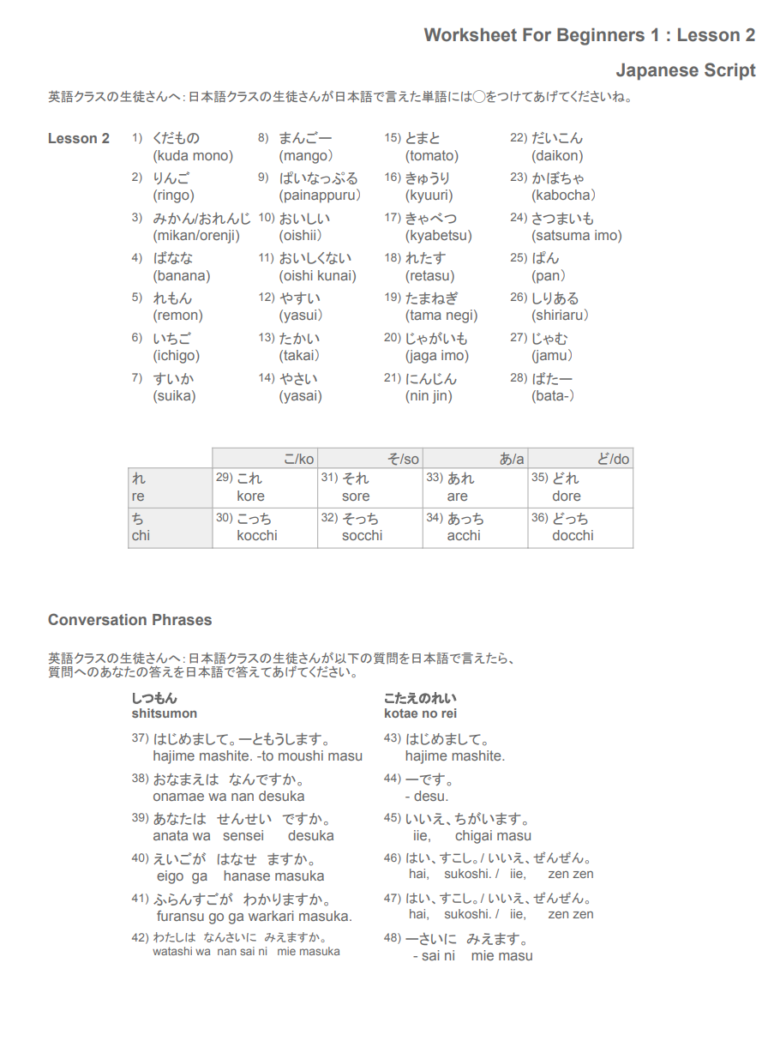
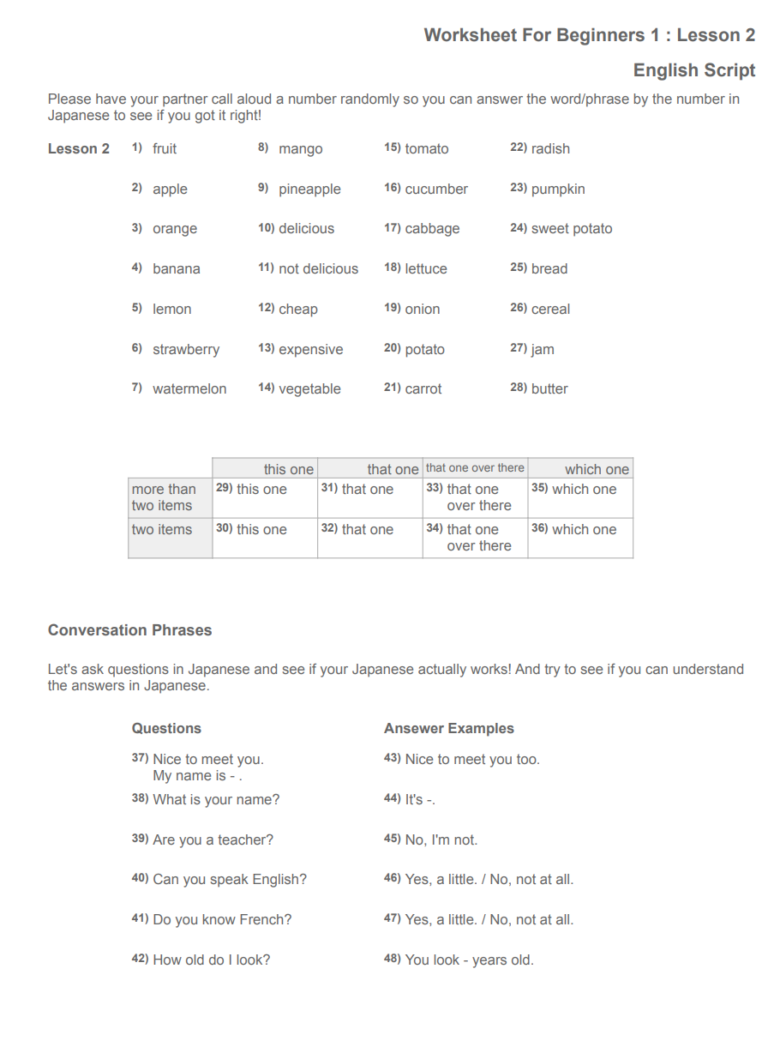
Make Questions
During a Zoom language exchange, go ahead and have some free talk, too.
Let’s make questions in Japanese to ask your Japanese friends!
1. Make questions.
Make about 10 questions in Japanese preferably with new vocabulary/phrases/grammar that you’ve learned in the week.
You’re not sure if you have the right vocabulary/phrases/grammar?
Then post in Living Room and ask other members to check your Japanese!
2. Memorize the questions.
To be able to make the conversation go smoothly, we recommend you to memorize the questions that you made.
3. Make your own answers.
In case your Japanese friends say “How about you?”, make your own answers to your questions and memorize them too.
You don’t have a Zoom account yet?
Let’s Run the
Now let’s make the most of the Zoom Language Exchange!
1. Start the Zoom meeting
Start a Zoom meeting at least 5 minutes before the scheduled time so that your buddies can wait in the waiting room and prepare too.
2. Self-Introduction
Introduce yourself and ask your buddies to introduce themselves too, if you guys are meeting for the first time.
It’s not the first time for you guys?
Then start off with a greeting and small talk to break the ice 🙂
3. Inform the others about the Schedule
Inform your buddies:
*How long the Japanese practice session takes
*How long the English practice session takes
*What time the whole session ends
so that they can enjoy the session without wondering how long they have to practice.
You guys don’t have to finish everything on the worksheets.
But go ahead and work on the worksheets for as long as you guys can.
4. Decide Who Goes First
Ask your buddies who wants to go first.
Are your buddies being shy?
Then go ahead and ask them if you can go first.
5. Japanese Practice with the Worksheets
Yes!
Now you practice your Japanese with native Japanese speakers even more.
So excited!
Go ahead and send the worksheets link to your buddies and ask them if they can open the file and see it.
Practice with native speakers is the best.
6. Japanese Quiz with the Worksheets
Ask your buddies to call out the numbers on the Japanese script of the worksheets randomly.
You can ask them in Japanese
“すうじ を ばらばら に よんで ください。”
Or
“Suji wo barabara ni yonde kudasai.”
Meaning please call out the numbers randomly.
7. Say it in Japanese
When your buddies call out the numbers, you go ahead and look for the numbers on the English Scripts of the worksheets.
Now you translate it into Japanese and say it.
See if your buddies can understand your Japanese.
You can tell your buddies,
“すうじ の ことば を にほんご で いいます。”
Or
“Suji no kotoba wo nihongo de iimas.”
Meaning I’ll say the word of the number in Japanese.
Run a couple test quizzes and show them how it works if needed.
Practice till you can say it in Japanese smoothly 🙂
8. Ask Questions in Japanese
You’re done with the worksheets?
Well done!
Now let’s ask your buddies the Japanese questions that you’ve made with the Japanese you’ve learned.
See if they can understand your Japanese questions and see if you can understand their answers.
You need them to say it again?
Ask them
“もう いちど いって ください。”
Or
“Mou ichido itte kudasai.”
Meaning please say it again.
Do you need them to speak slow?
Ask them
”ゆっくり はなして ください。”
Or
“Yukkuri hanashite kudasai.”
Meaning please speak slowly.
Enjoy the Japanese conversation!
9. English Practice with the Worksheets
Now it’s your turn to quiz your buddies.
Help them learn English.
Open up the English worksheets PDF link that your buddies will send to you.
Call out the numbers on the worksheets randomly and see if your buddies can say the word or the sentence in English.
They got it right?
You can compliment them by saying
“すごい!” or “Sugoi!”
Meaning great!
Or you can also say
“じょうず!” or “Jozu!”
Meaning well done!
10. English Practice with Answering the Questions
You guys are done with the worksheets and still have time?
Great job!
Let’s have your buddies ask you English questions that they’ve made.
Please answer in English super slow.
Slower than you think, especially to those who have just started learning English.
We wouldn’t want to discourage our buddies 🙁
So ask them if your speaking speed is ok with them and they will really appreciate you for caring about them 🙂
We help each other and encourage each other here!
11. Closing
Say thank you to your buddies or say
“ありがとう ございました。”
“Arigato gozaimashita.”
Share what you’ve learned and what you liked about the session with them .
It will benefit your buddies too 🙂
If you’d like to have another session with them, ask them if they would like to have it with you again.
If they’re willing to join your session again then go ahead and set up a schedule too.
Posting to find your Zoom Language Exchange buddies,
waiting for the comments, scheduling the session,
creating the group message and communicating with them until the session,
that’s a lot of work!
You can save so much time if you can schedule another session while you’re still in your session with your friends.
We recommend you keep looking for new Zoom Language Exchange buddies, and at the same time, schedule the session repeatedly with the same buddies so that you can practice your Japanese as much as you’d like.
You never know who can be your lifetime study buddy until you get to know them well 🙂
The language exchange was so much fun 🙂
Can’t wait to have the next one?
Before you move on, we recommend reviewing what you’ve learned during this session.
Reviewing is a good way to turn what you’ve just learned into a long term memory.
Organize and go over:
*What you did.
*What you learned.
*Mistakes you’ve made.
*What helped you the most.
Use charts, pictures and make it colorful! It helps your brain to memorize better.
Teaching is learning.
To teach someone something, you first and foremost have to understand what you’ll be teaching.
It’s a great way to push yourself to truly understand what you’d like to learn.
So start teaching! Take advantage of our club!
Go to Living Room and share what you’ve learned and start teaching there.
You help yourself learn better by teaching and it helps others learning Japanese to learn better, too!
How to book
So excited٩( ᐛ )و
What is a group session?
Have you ever had an awkward moment where you don’t know what to talk about or run out of topics during a language exchange session?
Join our group session and solve the problem!
The session is run by the Blue House Okinawa management team and is for Japanese people to practice English and English speakers who’re learning Japanese to practice Japanese.
This is a fantastic way to bridge the gap between self-learning and communicating in the real world!
Here’s where the give-and-take of learning happens!
Don’t wait for perfection to participate — start with what you can, even if it turns into charades, and let your native speaking peers guide you to accuracy.
Ask questions, share cultural insights, and provide feedback to each other while building your Japanese speaking confidence.
You can participate in the session for 2,500 yen per session.
You’ll get a coupon code that you can participate in four sessions a month for free if you’re a club member.
If you’re an app-only member or if you’d like to participate five sessions or more in a month then you can participate by paying 2,500 yen per session too.
Our group session topics are made based on members’ requests or opinions.
Please let us know if you have any ideas or requests 😉
Goals of Group Sessions
1. Review new Japanese vocabulary, phrases, and grammar that you’ve learned.
2. See if your Japanese friends understand your Japanese.
3. Listen to your Japanese friends’ Japanese pronunciation and expressions.
4. Understand Japanese culture, philosophies, etiquette and manners.
5. Learn your Japanese friends’ perspectives, opinions and thoughts.

On Browser:
Search “Blue House Okinawa” and open it.
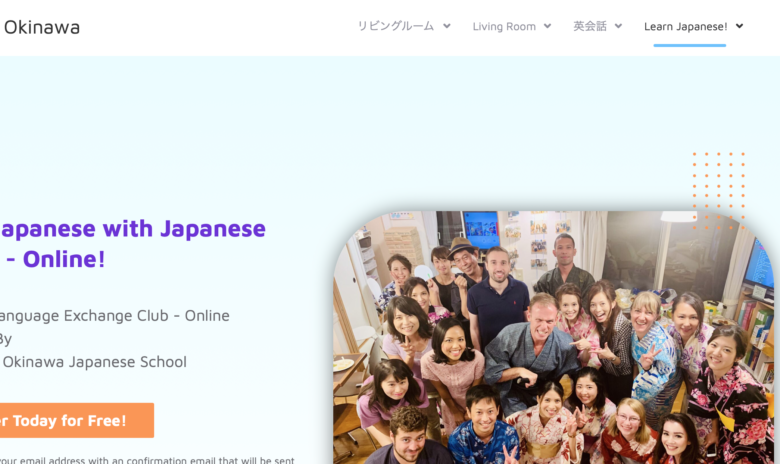
2. Click on the arrow next to Living Room.

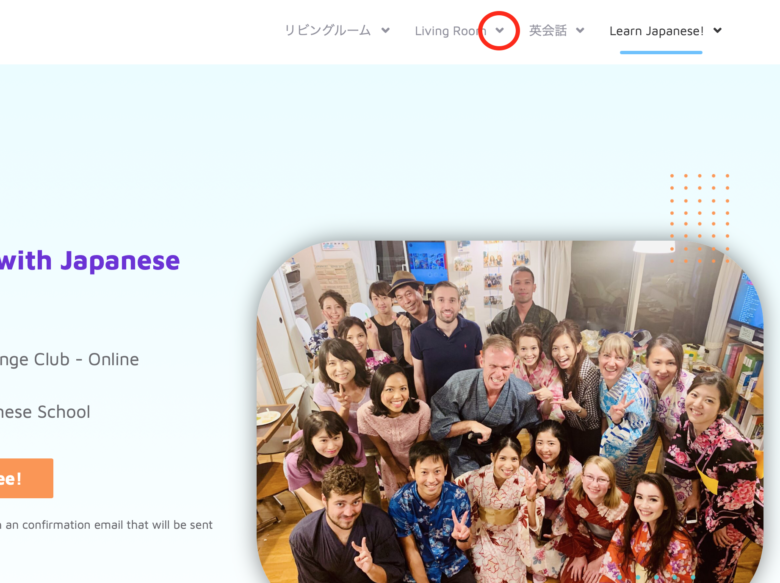

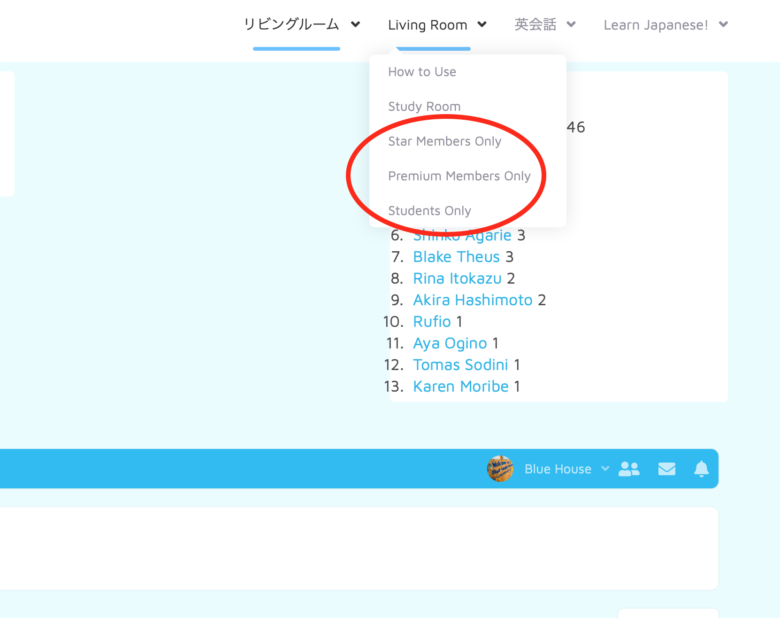
4. Click on Group Session.


4. Click on “Group Session” (again ;p)
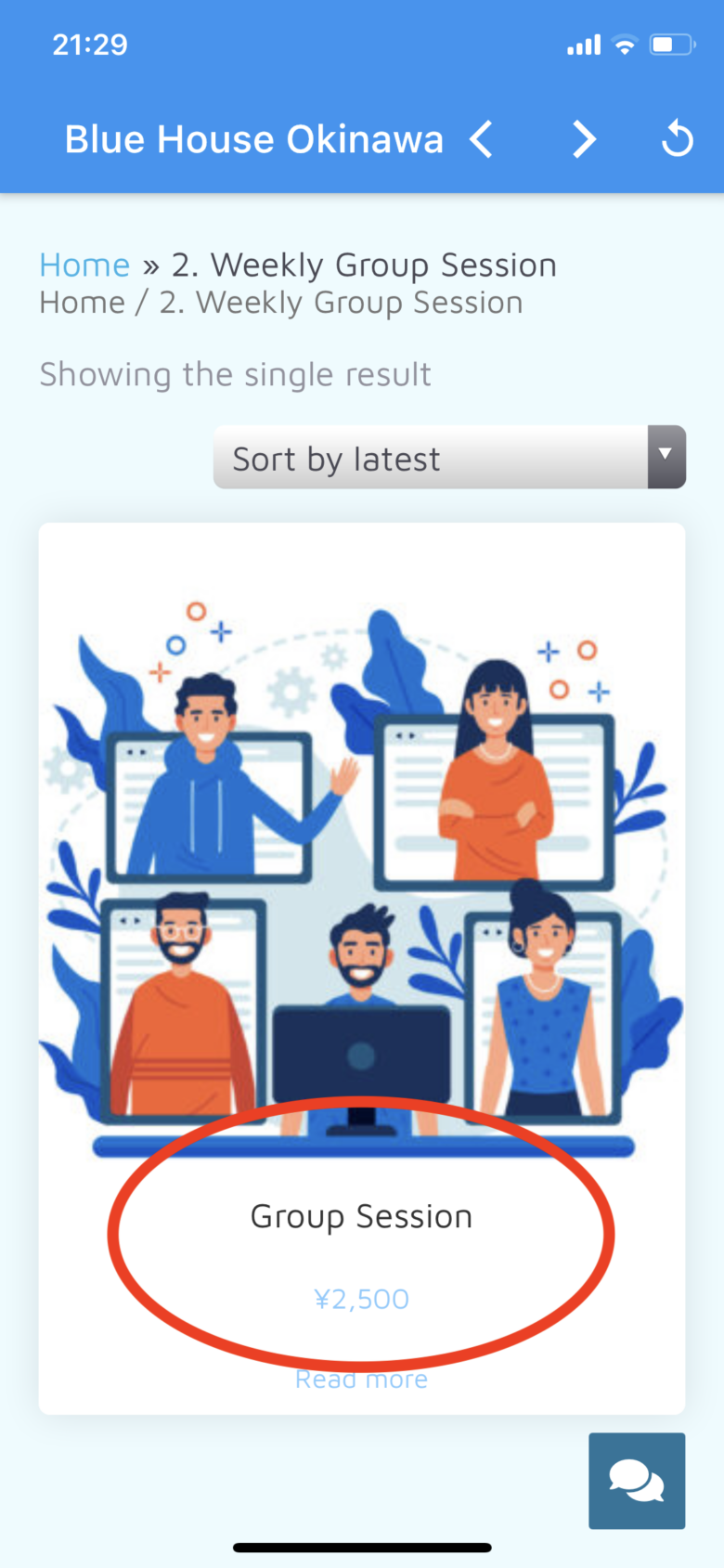
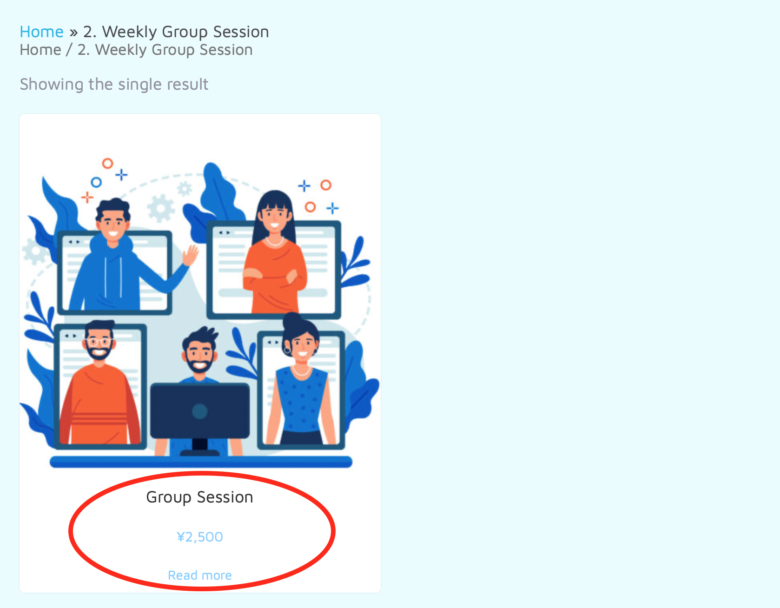
5. Read the description and scroll down.
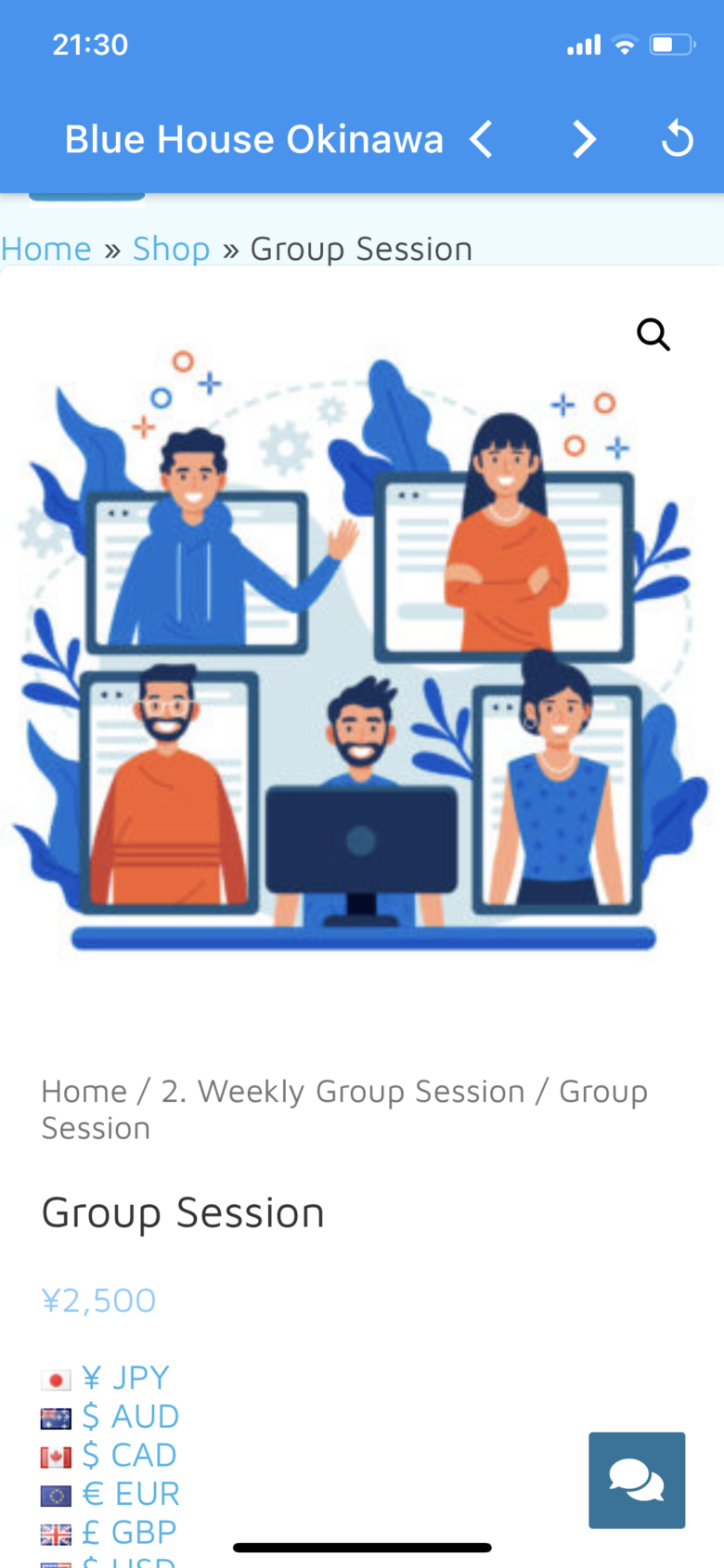

6. Click on the date that you’d like to book on the calendar.
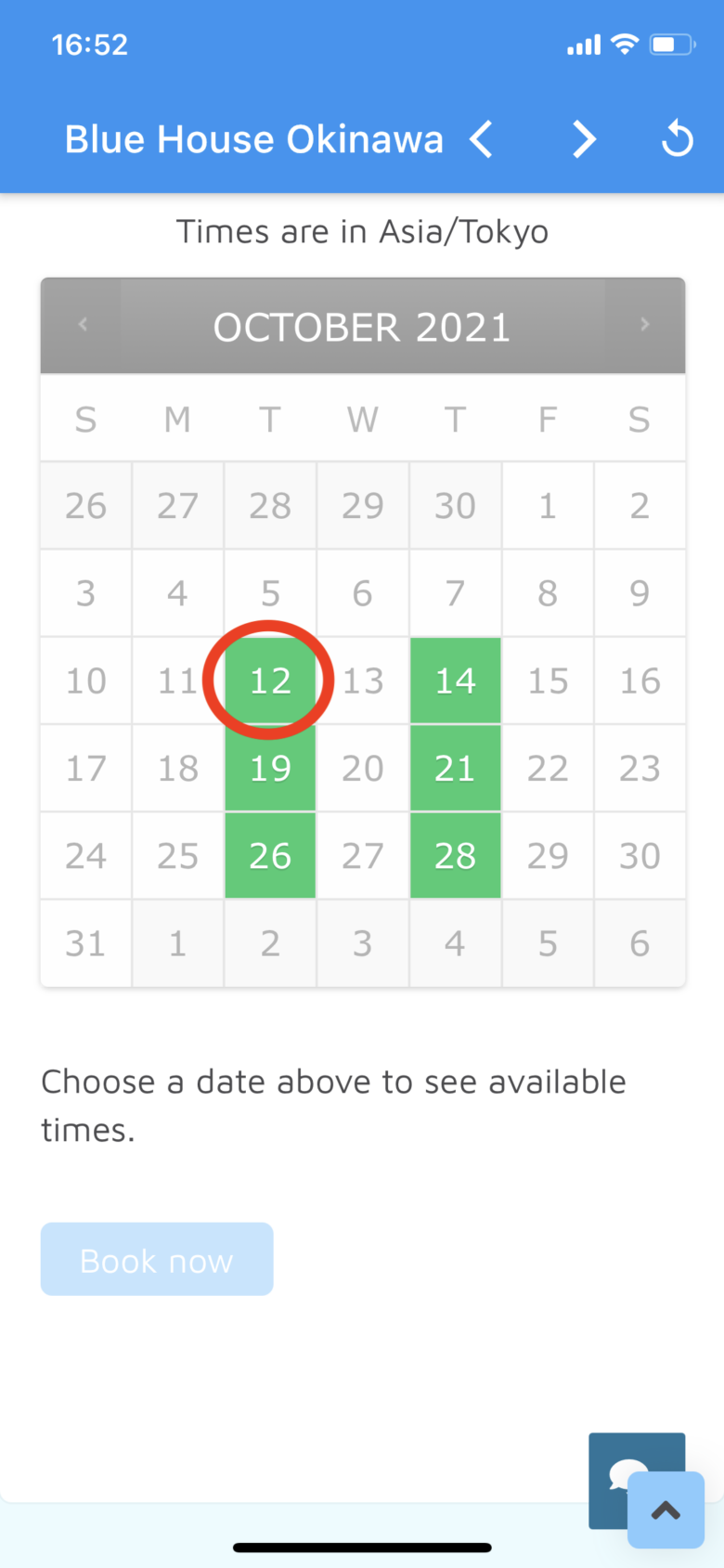
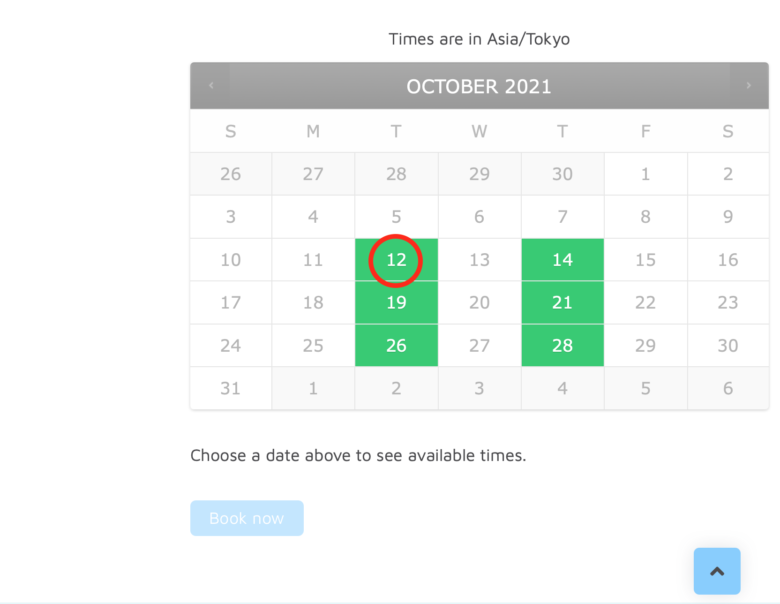
7. Click on the scheduled time of the session.
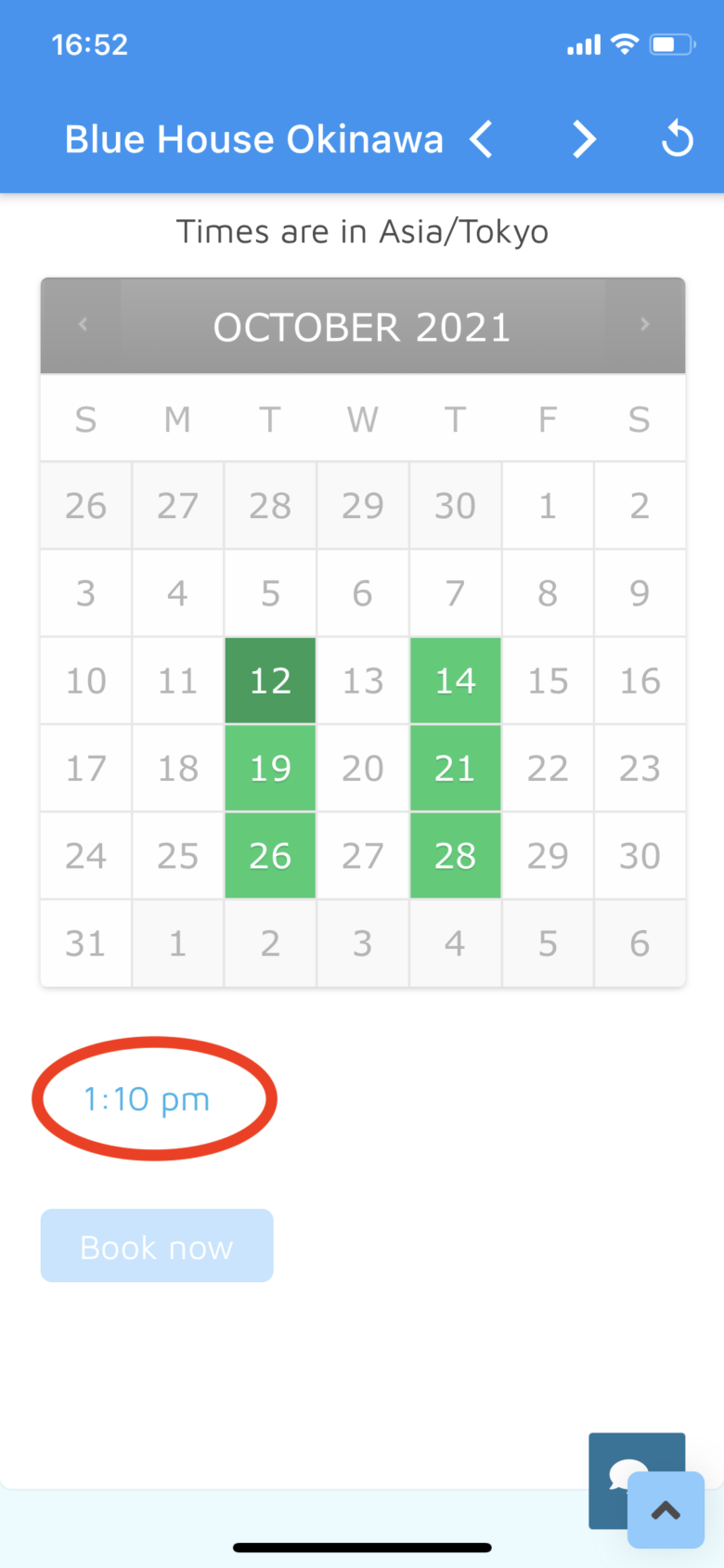
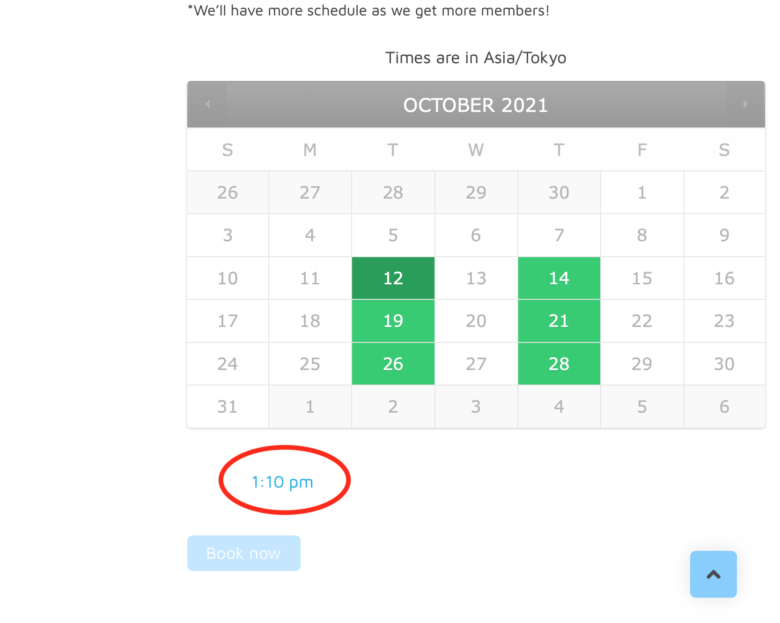
8. Click on “Book now”.
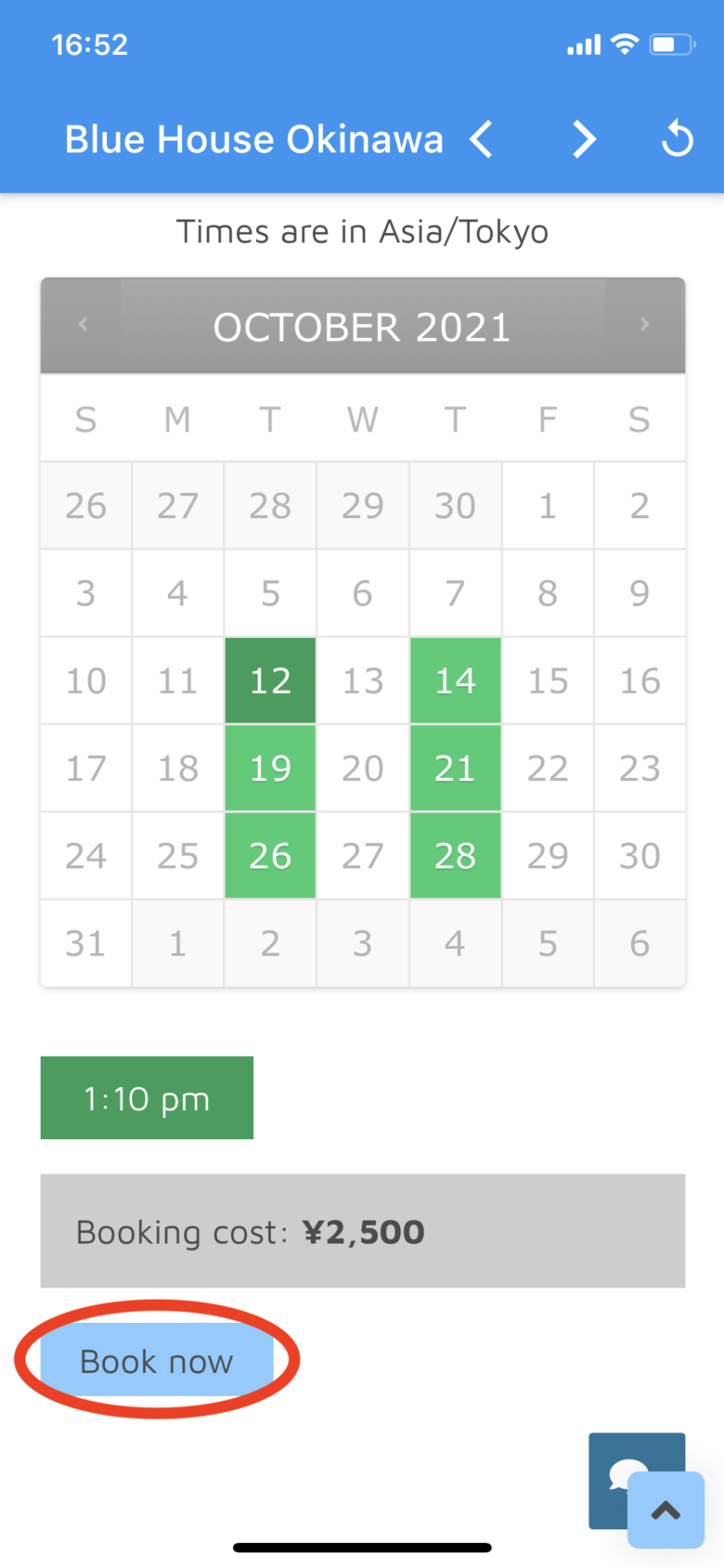
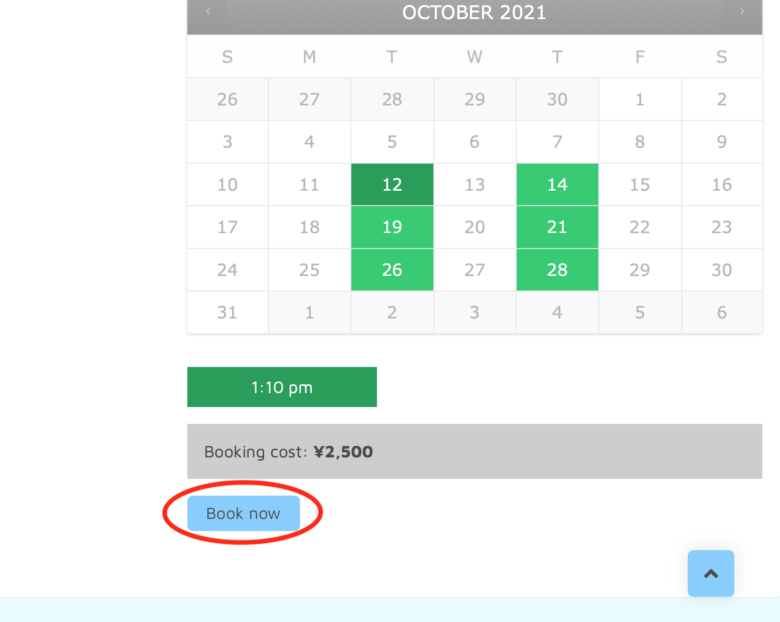
9. Apply your coupon code if you have one and proceed to checkout.
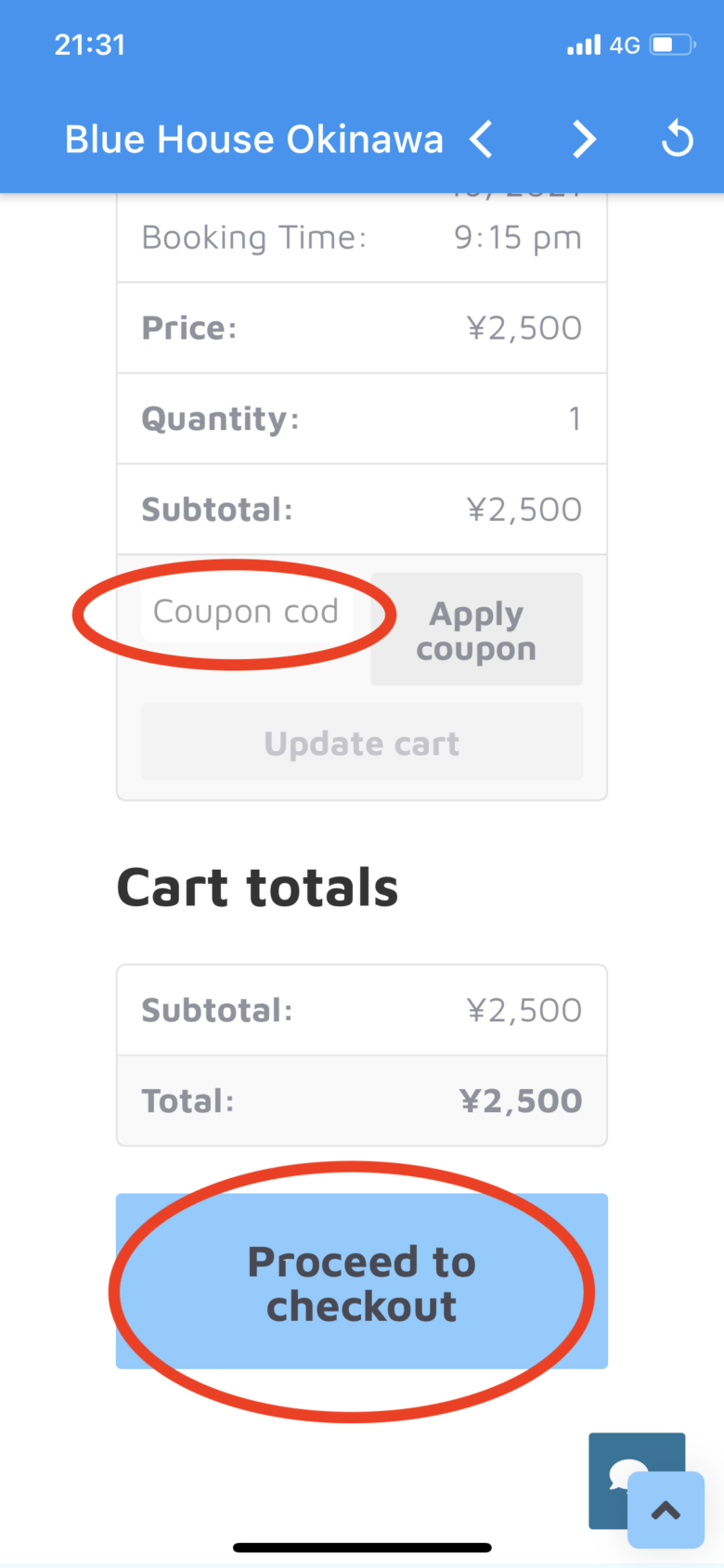
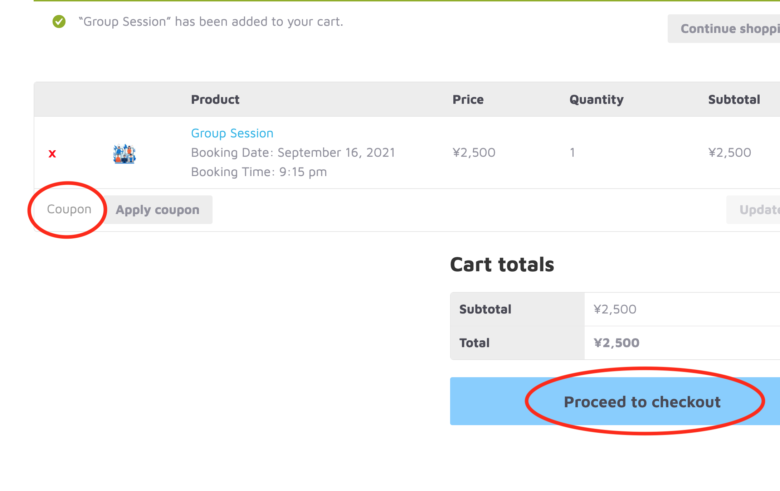
10. Type in the necessary information, scroll down, check Recaptcha and click on “Place order”
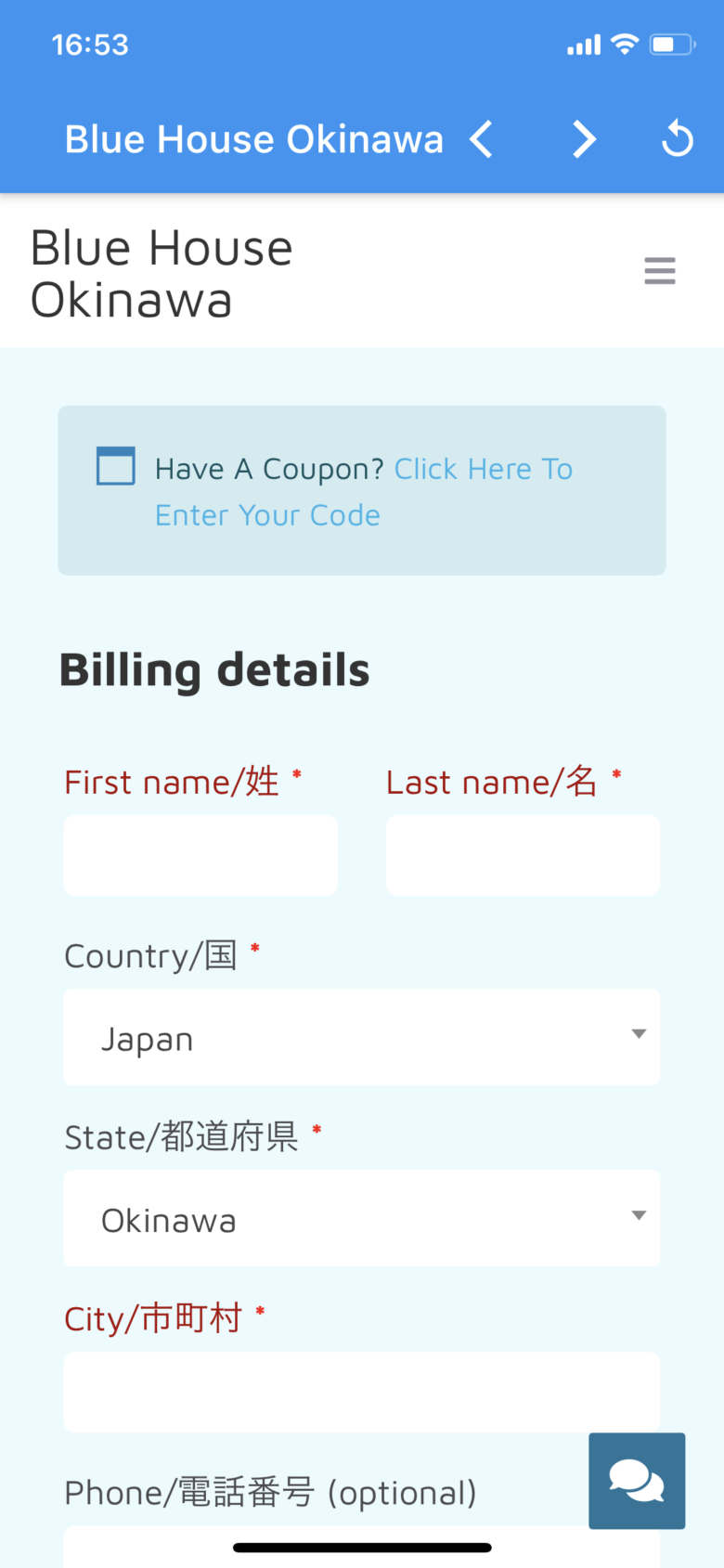
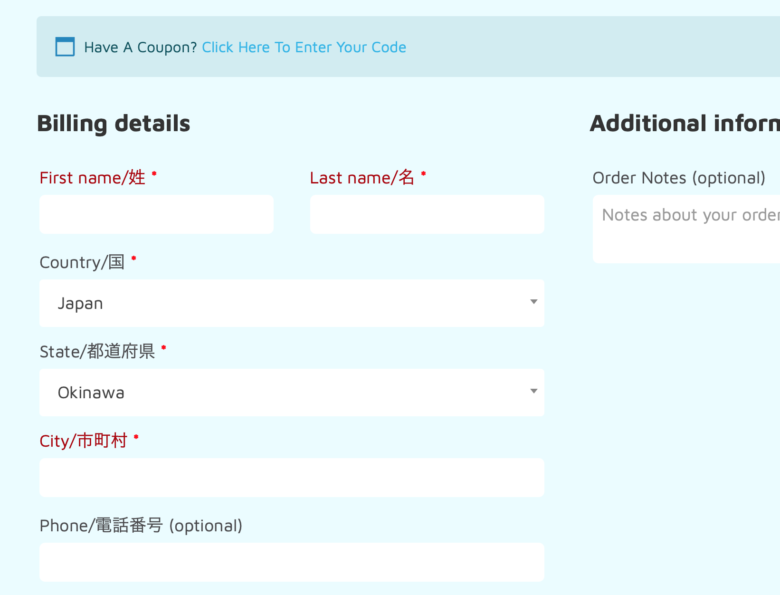
11. See if you get a “Thank you” message on the next page, then your booking is completed.
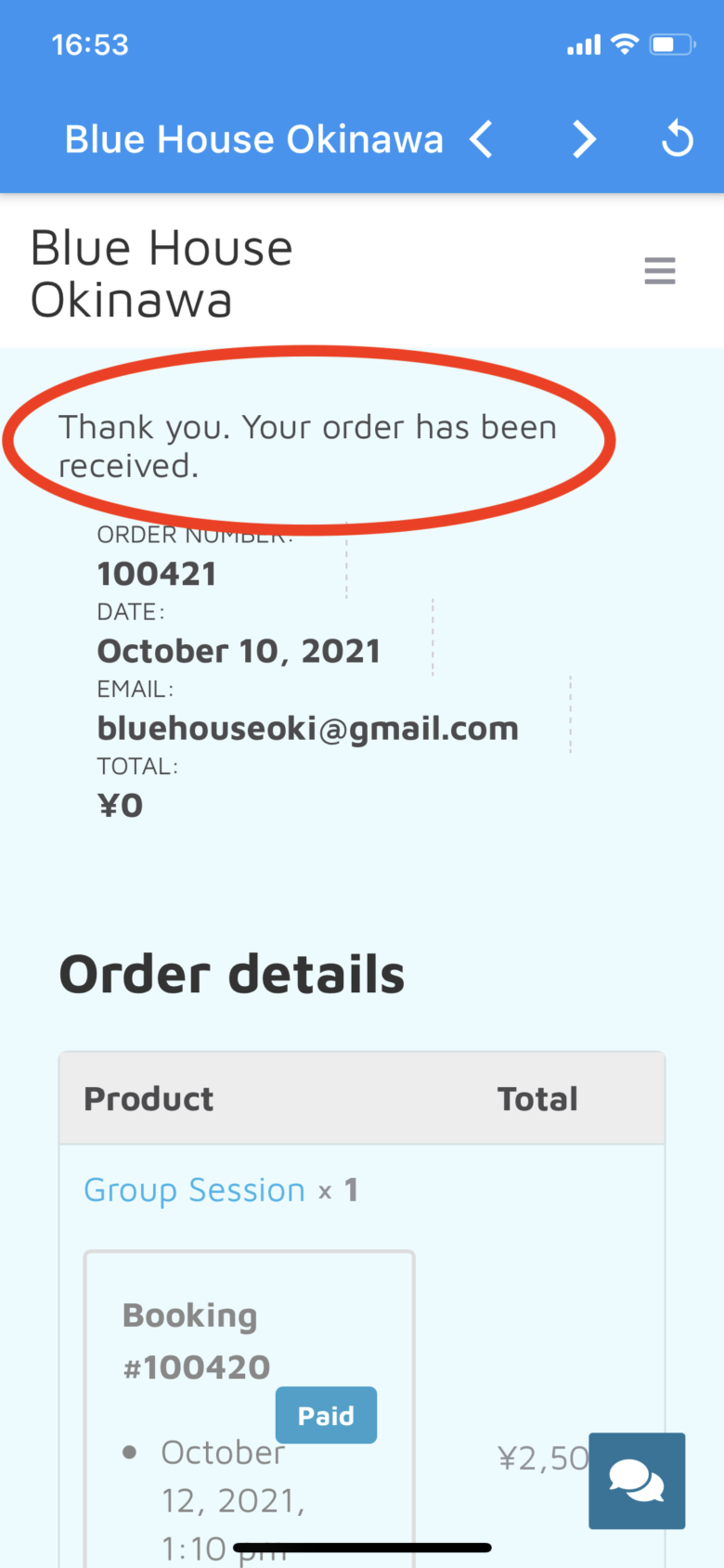
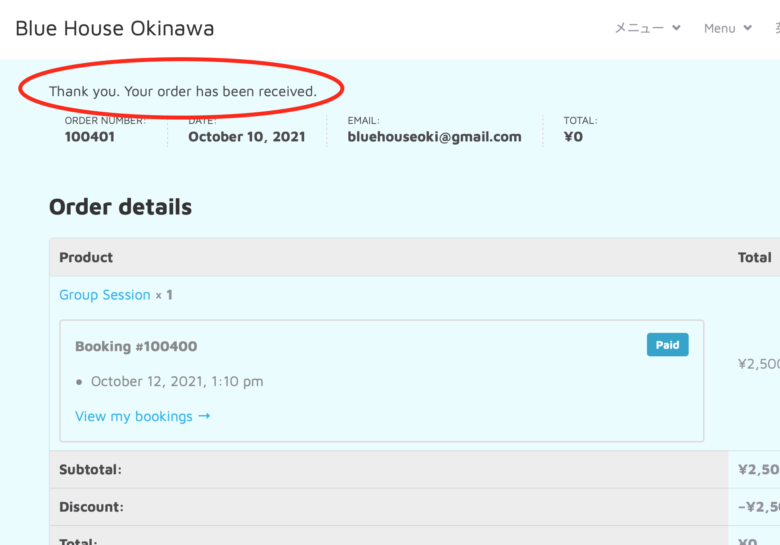
Now, let’s see your booking information.
1. Click on “Booking Information” under the menu.


2. Here you can check your upcoming booking information.
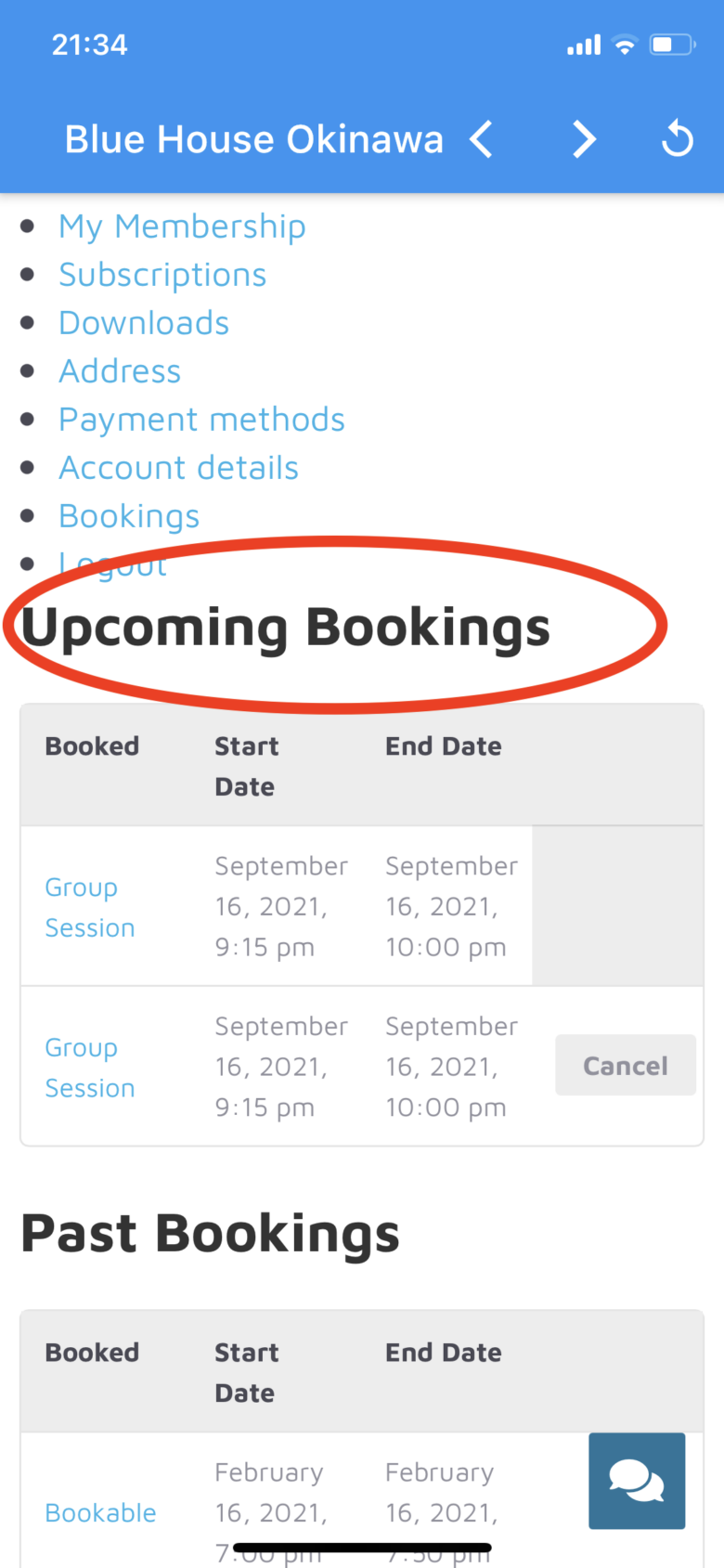
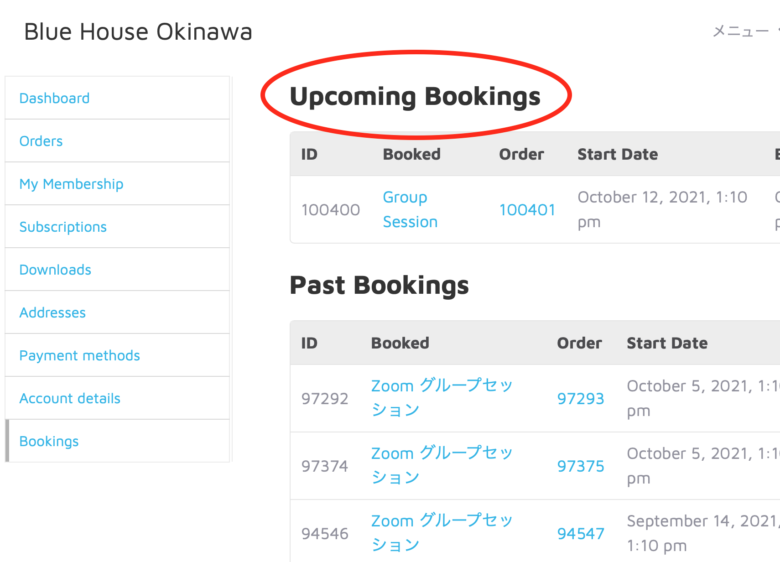
1. Need to cancel your booking?
You can cancel on the booking information page.
Just click on the “Cancel” button.
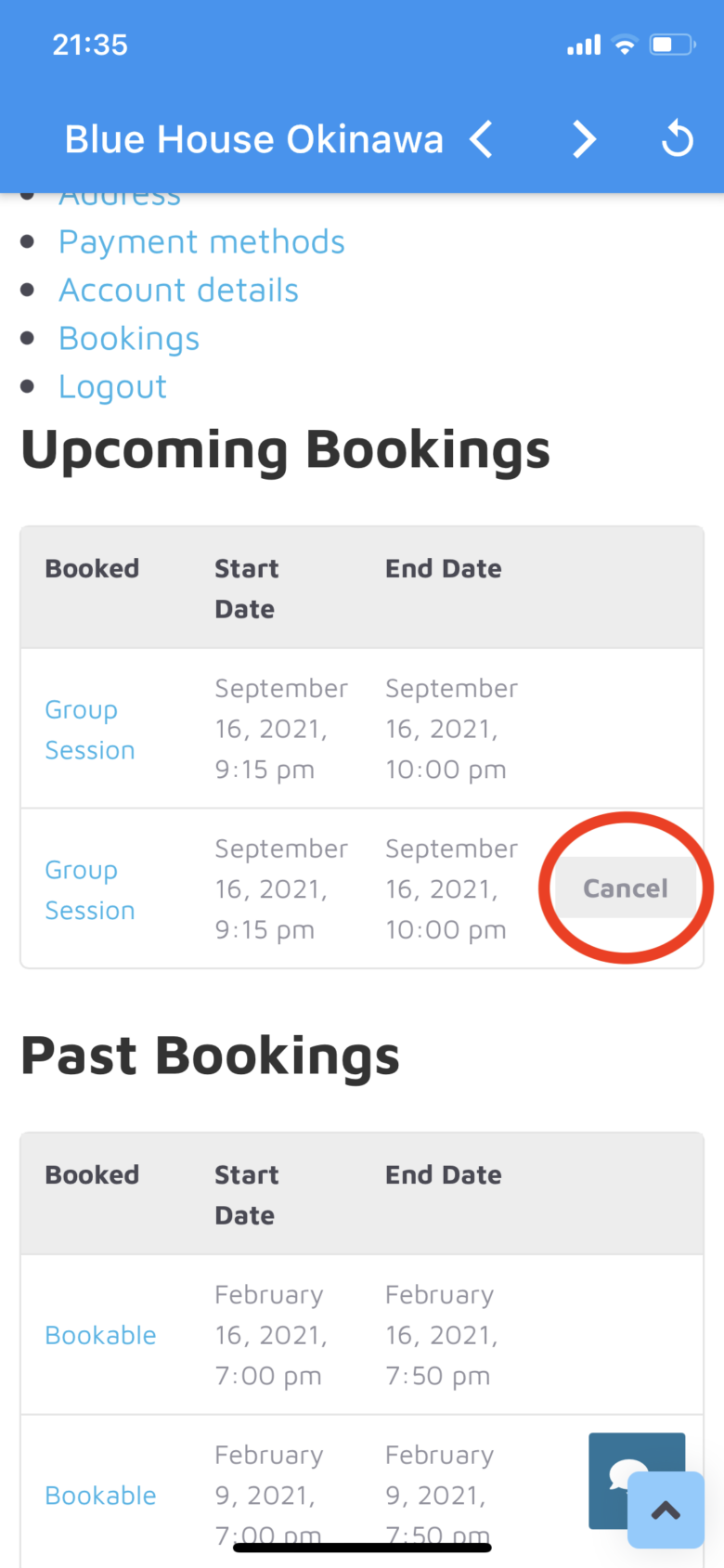
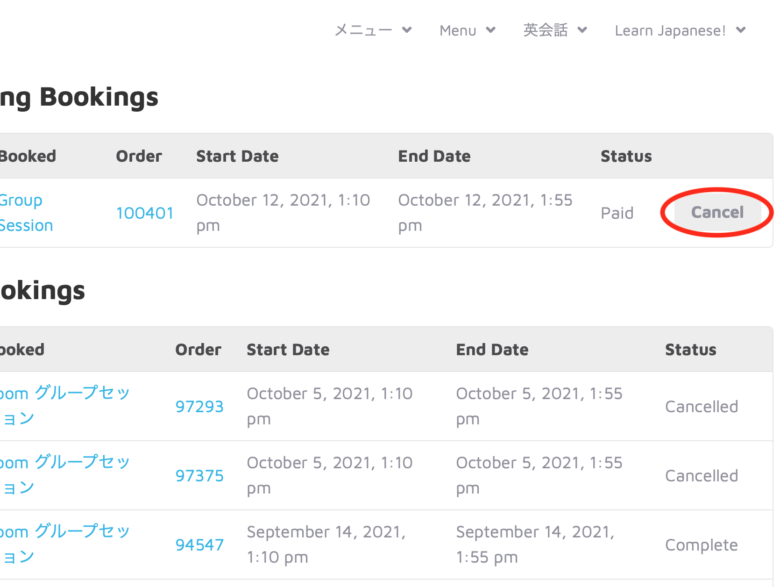
2. The cancellation is complete once you see “Your booking was cancelled”.